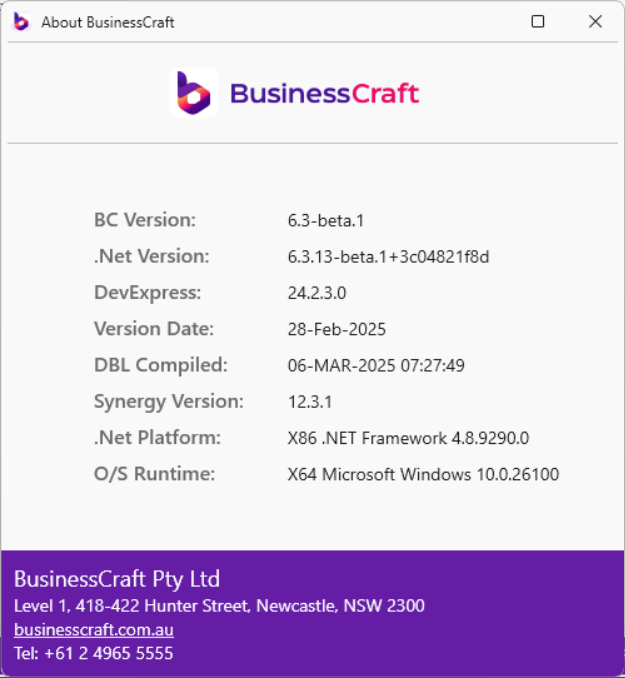Functional Highlights
BusinessCraft Version 6 is a major product release in development over the past few years and has undergone extensive testing including beta customer sites over the past 12 months. We thank those customers who participated in the beta testing as they helped uncover issues that only tend to become evident in real world usage. Whilst the major changes in the product are technical in nature, there is still a significant impact on functionality either in terms of screen appearance and layout or actual functionality changes that have become possible through the technical changes implemented. This includes:- Home Screen provides new features for desktop shortcuts
- Finders provide improved options for user, profile, and company searches
- New Contract Creation wizard in Contract Management Console
- Simple Search Feature
- Saved Layouts for Consoles and Finders
- Increased Excel style grid screens providing ease of use
- Improvements to help screens, messages, and dialogue boxes
- Improved options for starting and stopping debugs
- Copy Master Data from one dataset to another
- Notifications
- New streamlined import process
- SQL query capability from within BC
- New Banking Console with Banks Feeds available soon
- New Tasks and Reminders coming soon
- Dark Mode coming soon
Technical Highlights
The aim of Version 6 was to take a large step to future proof and modernise our platform. This includes:- Code refactoring
- Replacing older technologies
- Increasing robustness and security (2FA)
- Modern build and coding tools
- 64-bit release option that will allow a greater amount of memory to be used
- Removal of obsolete ActiveX controls
- Redesign of the interaction between the .Net Framework and BC native code to reduce memory retention.
- Use of latest DevExpress Control Suite bringing optimization to the grids, dashboards, and the layout engine.
- New windowing system for classic screens to improve speed and appearance.
User Interface
Improved Login Screen
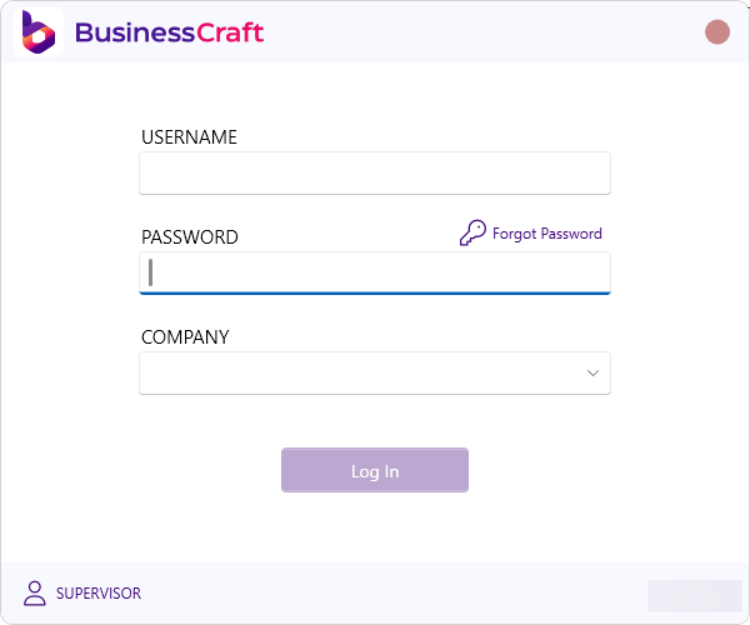
Improved Navigation
- Autohide top menu bar
- Icons for Online Documentation, BC Client Portal, Settings, Save Settings, and Profiles
- Fast switch between datasets
- Improved prompt to prevent accidental logout
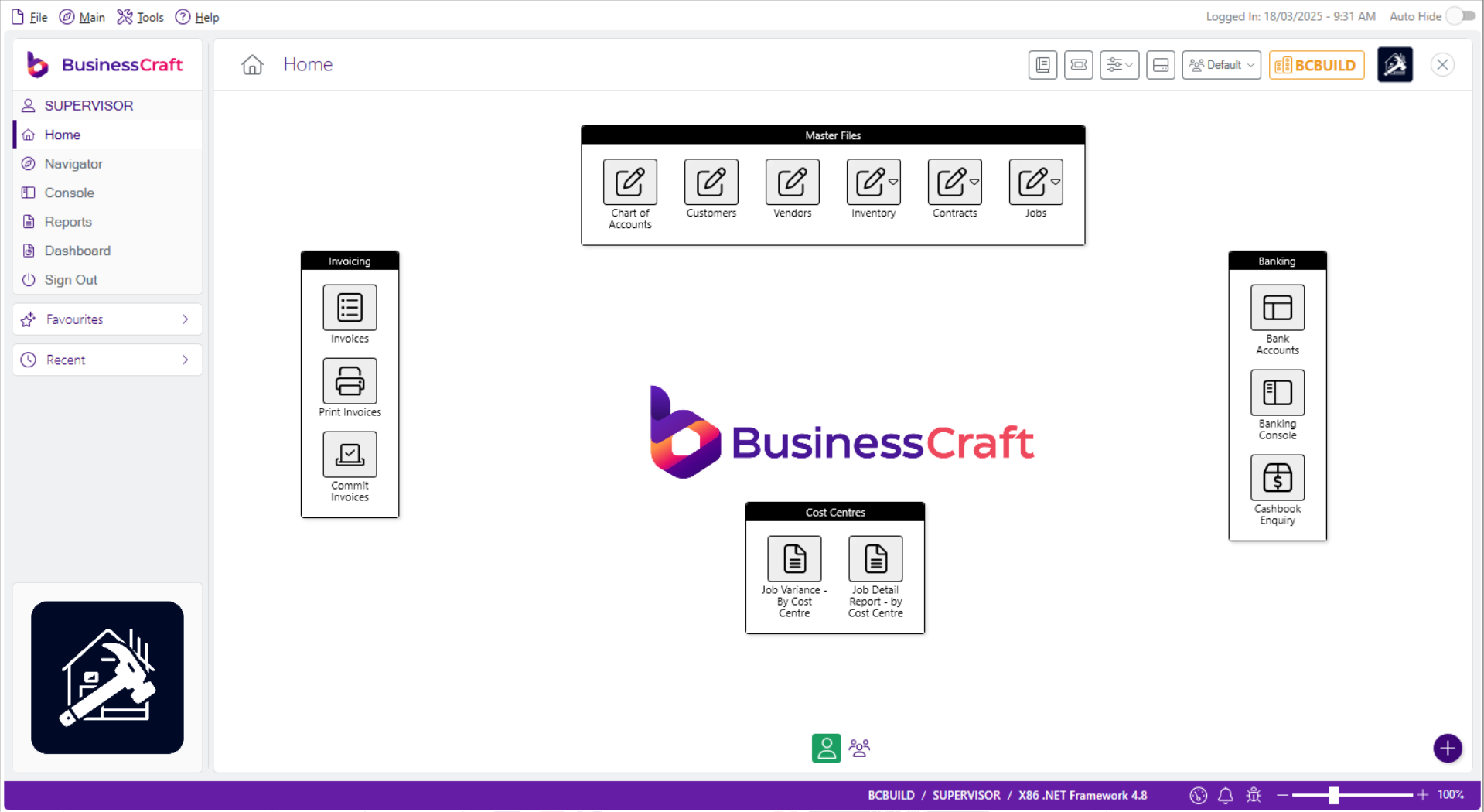
- User and Profile Icons
- Status Bar contains Dataset, User, Technical Details
- Icons for Memory Usage, Notifications and Debugs
- Screen Magnifier Slider
Grouping and Colours available for Home screen shortcuts
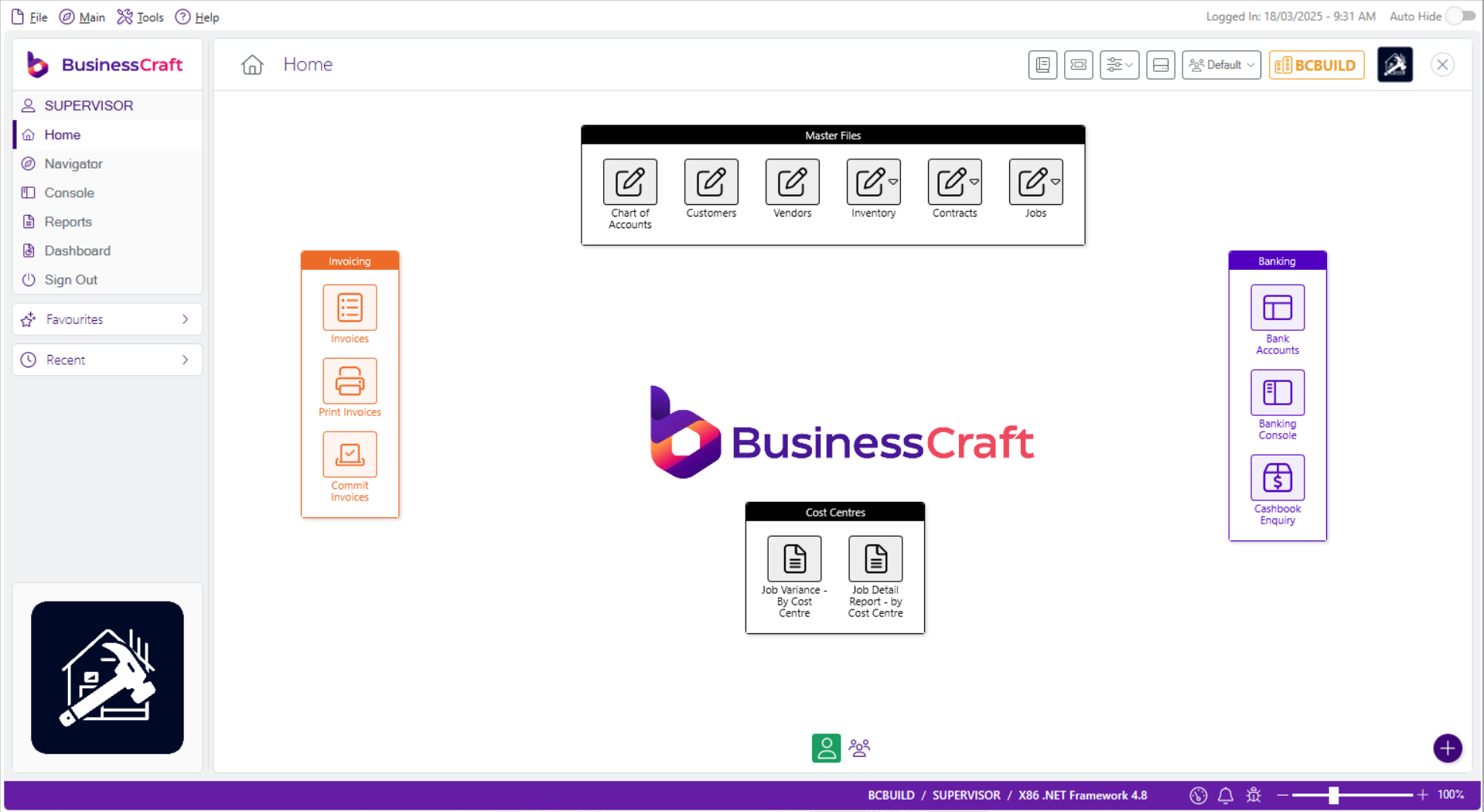
Navigator - only permitted menu items are displayed
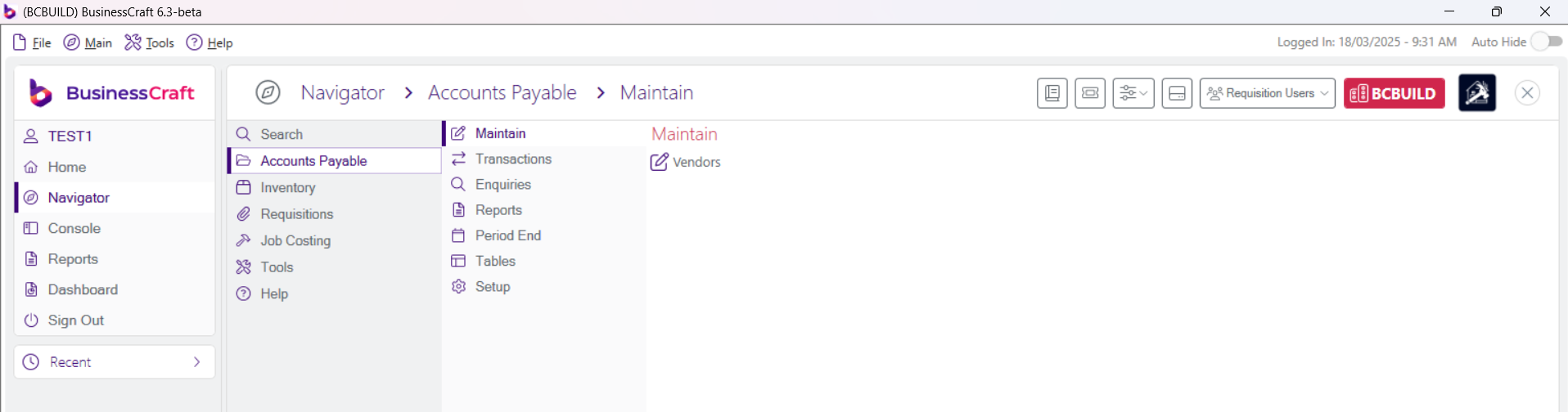
Right Click on Desktop now offers import options (subject to security):
- Shortcuts
- Groups
- Layout
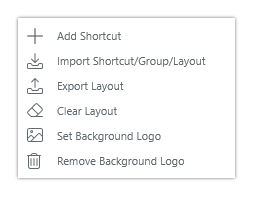
User and Profile Icons on Desktop
Switch between user and profiles desktop layout
Improved User Interface for Classic Screens
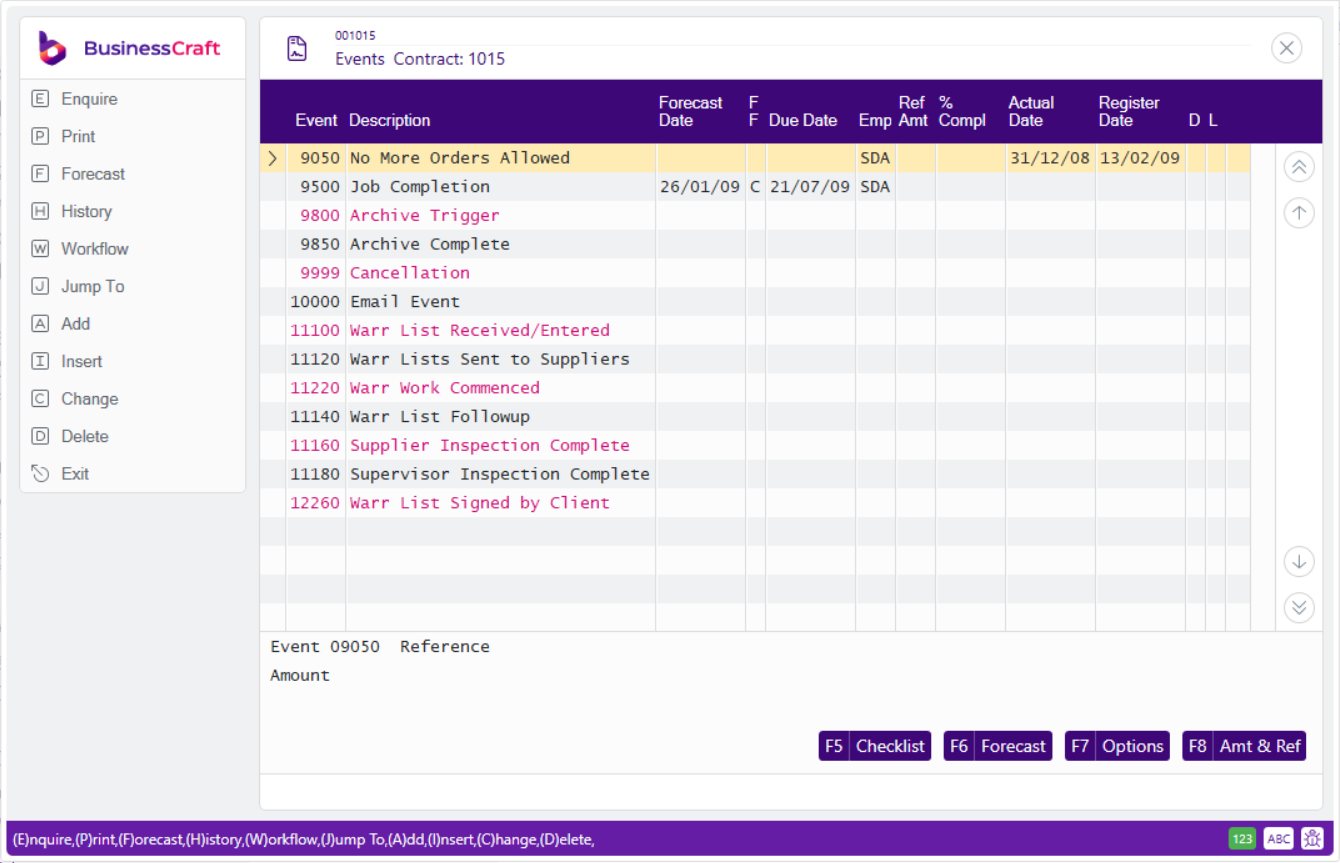
Font Selection Available for Classic Screens
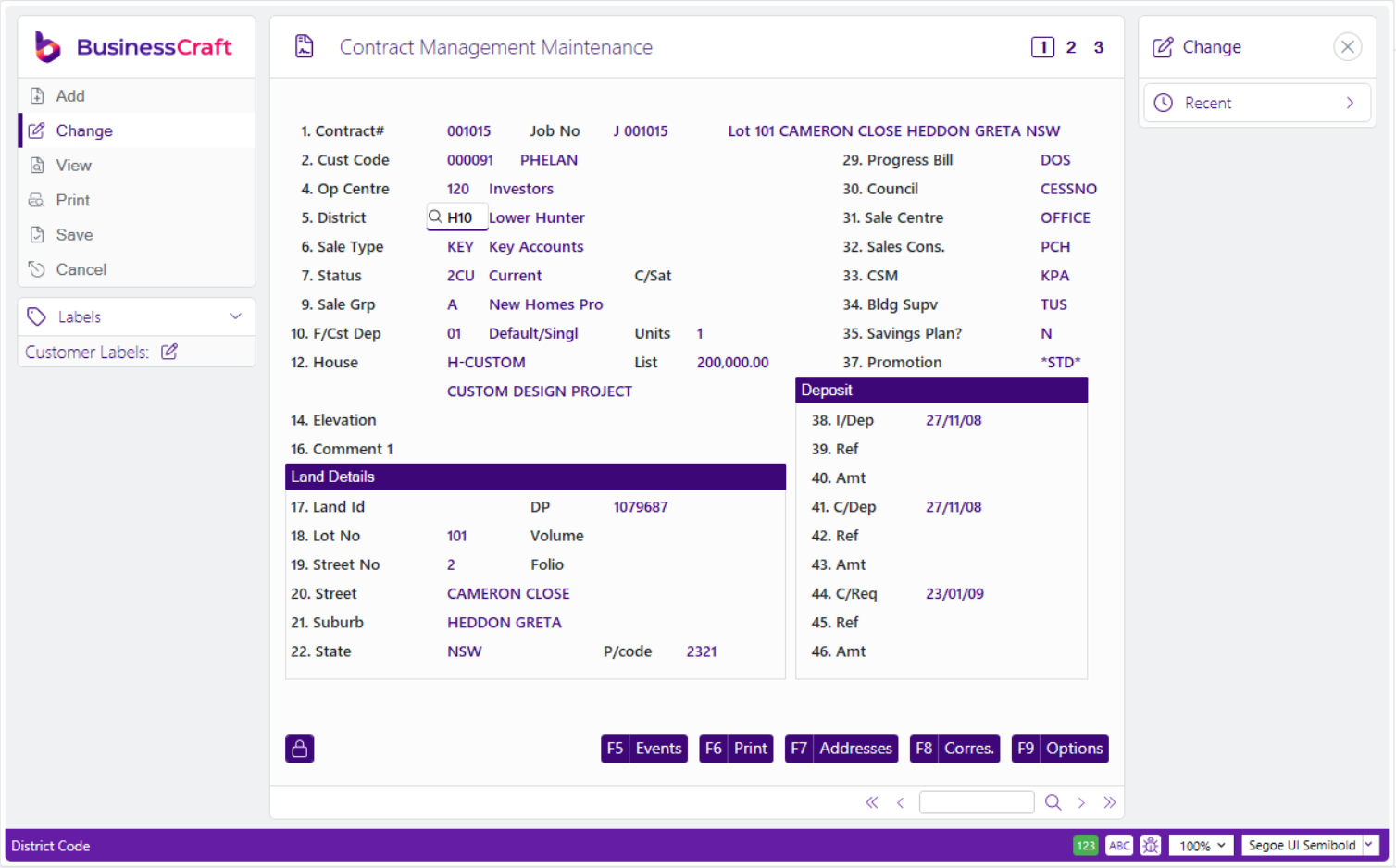
Simple Search and Lookup
Switch quickly between simple search and traditional finder as needed: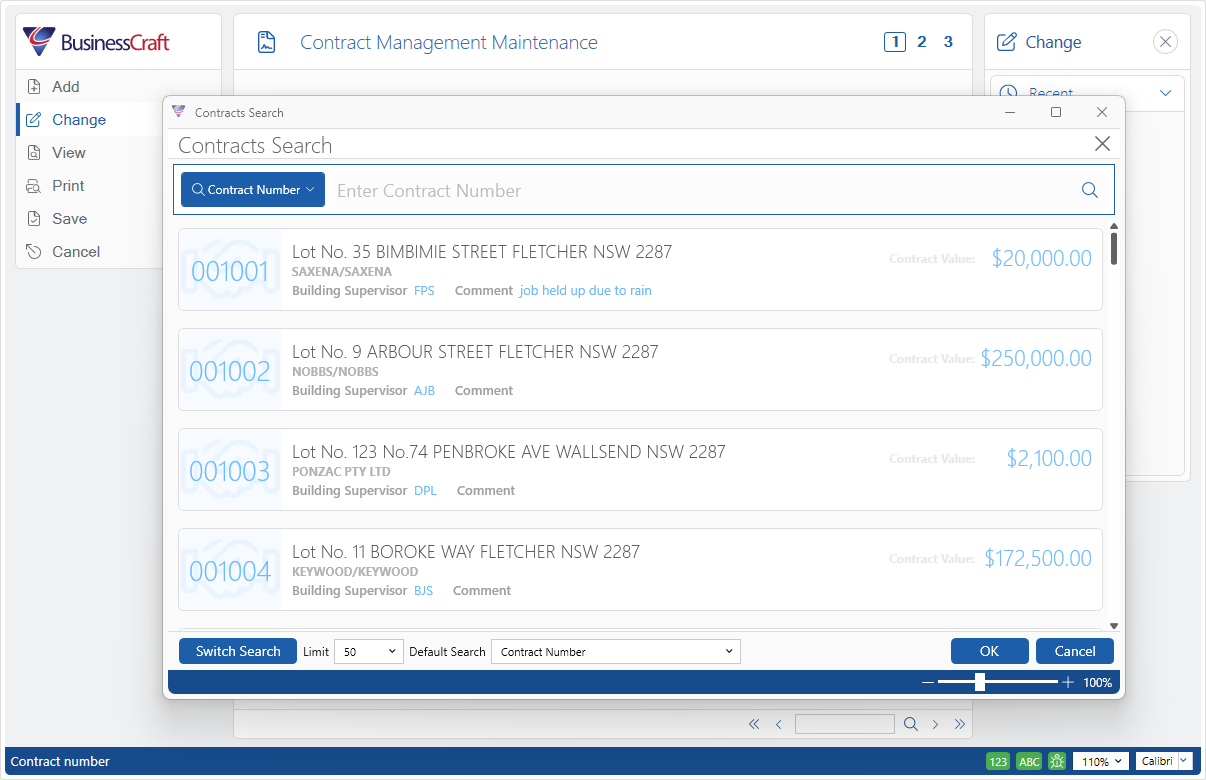
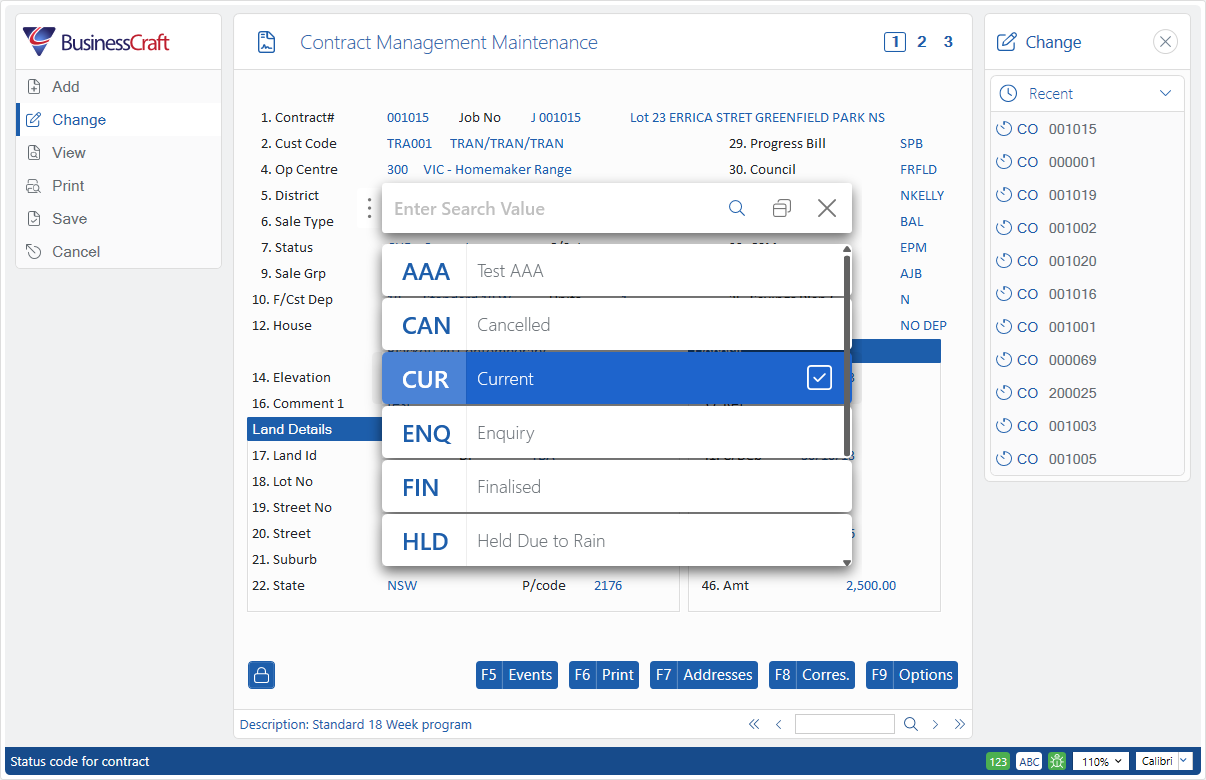
Notifications
View Notifications with option to display or hide popups. Cleanup icon provided.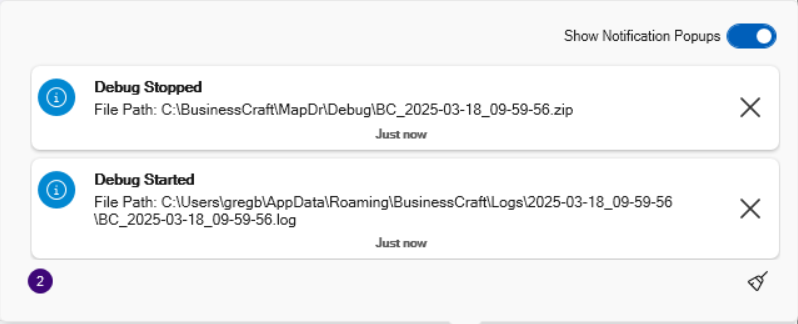
Improved Contract Forecast Calendar Controls
Improved interface and apply pattern option to conduct mass changes.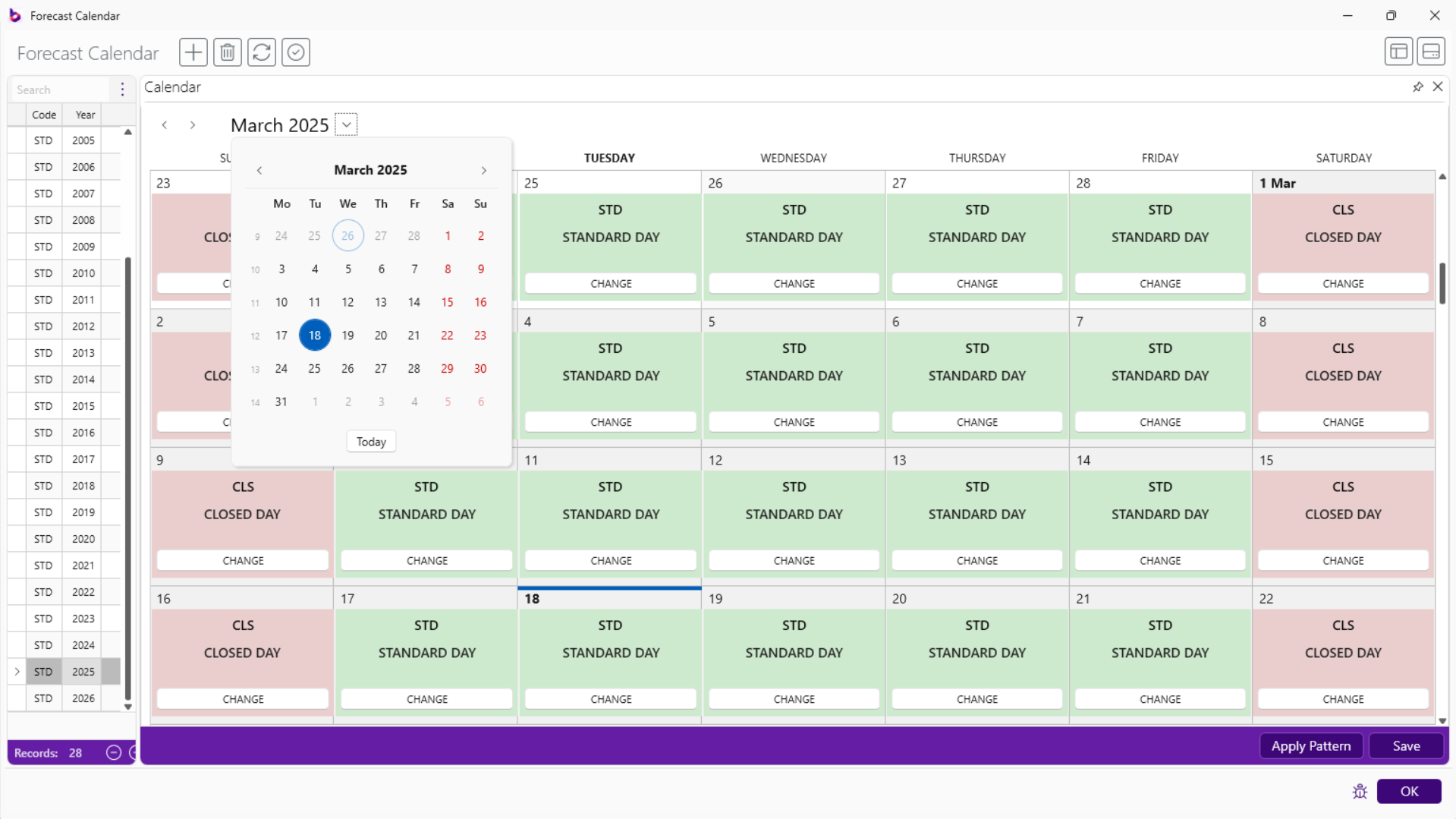
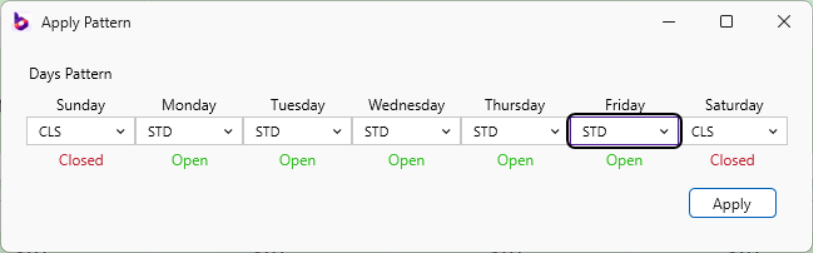
Sales Group Grid Screens for Events and Dependencies
Events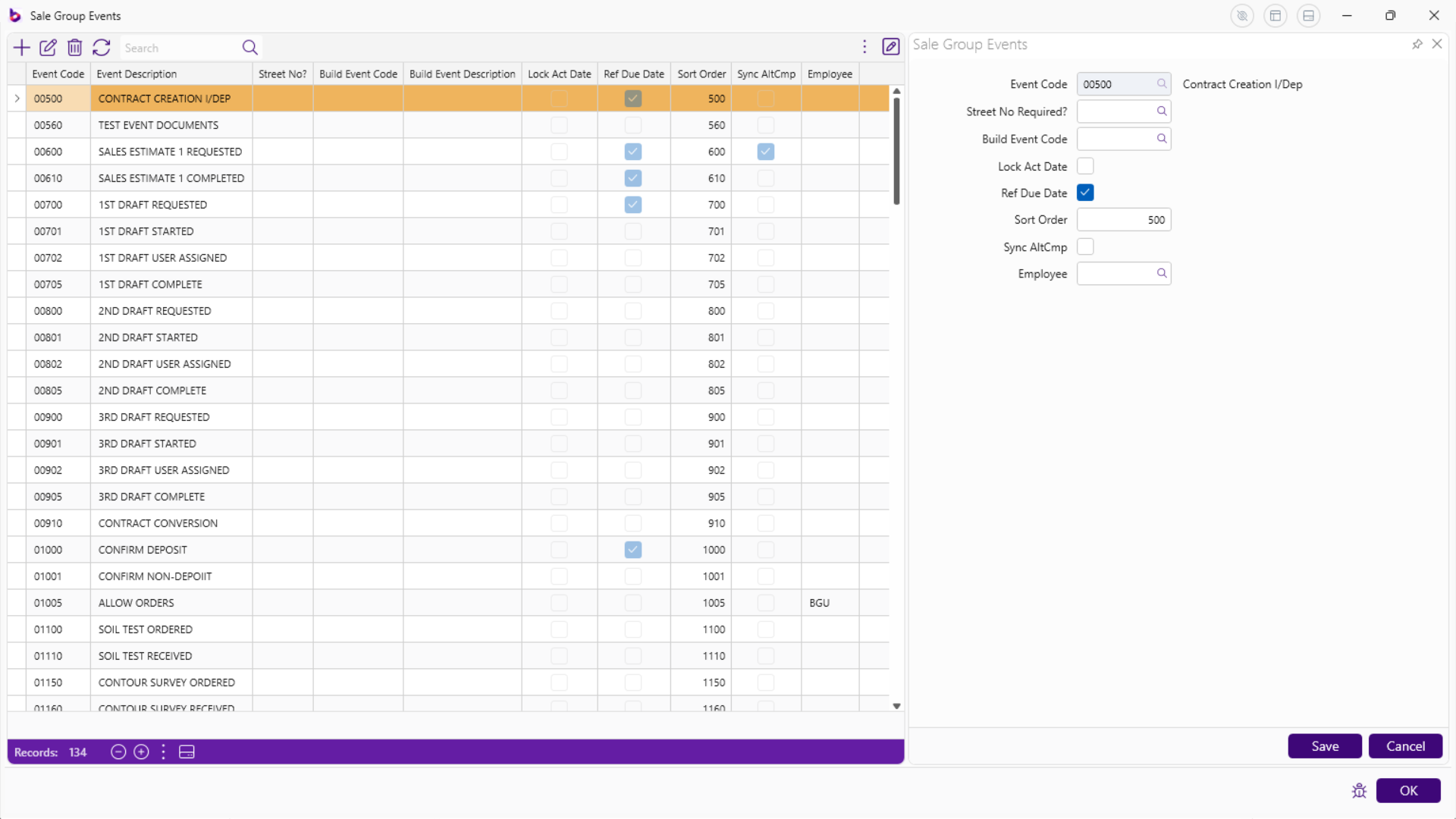
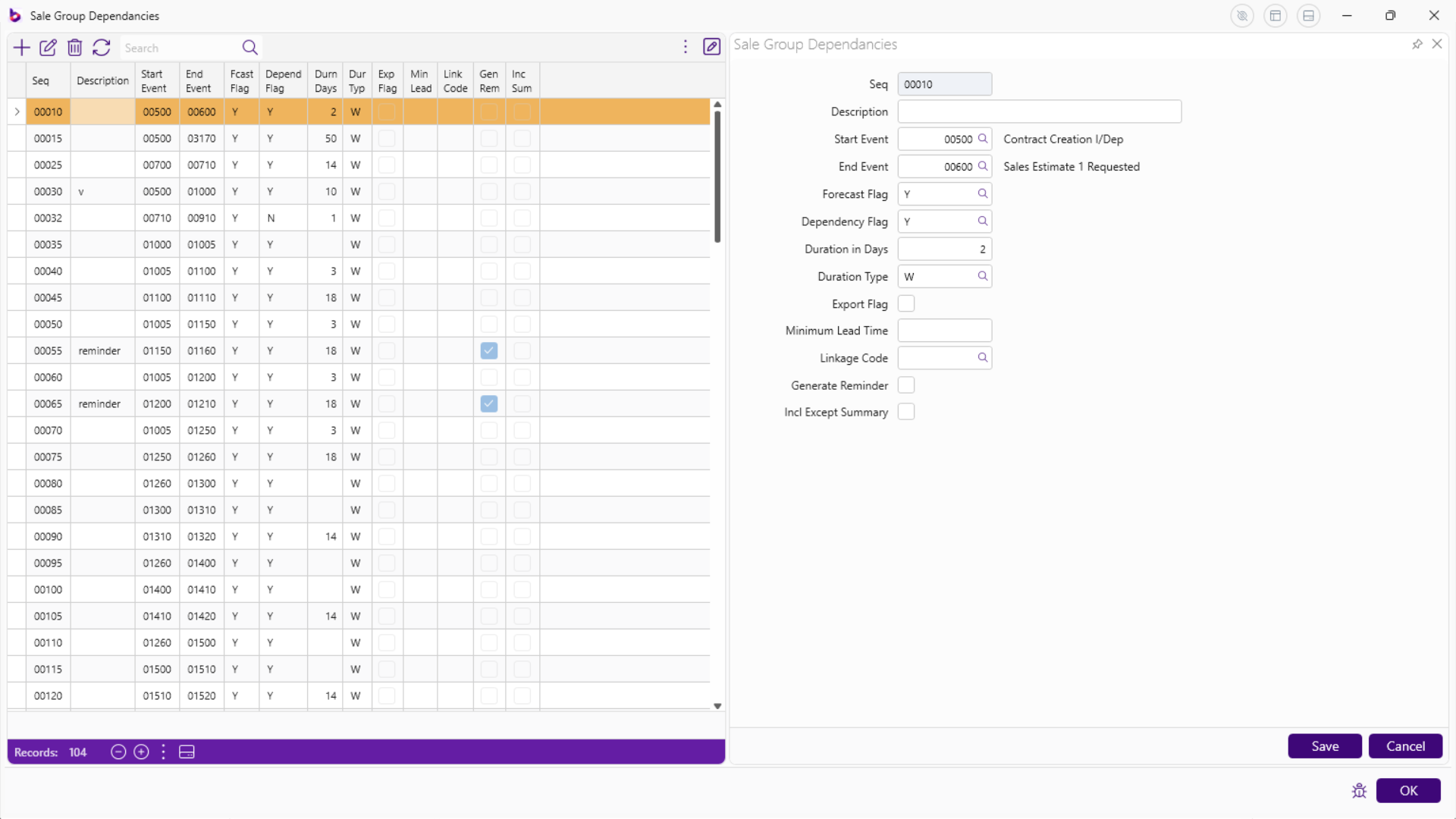
Consoles
Saved Layouts
Ability to save layouts, copy/move layouts to create Profile and Company Layouts.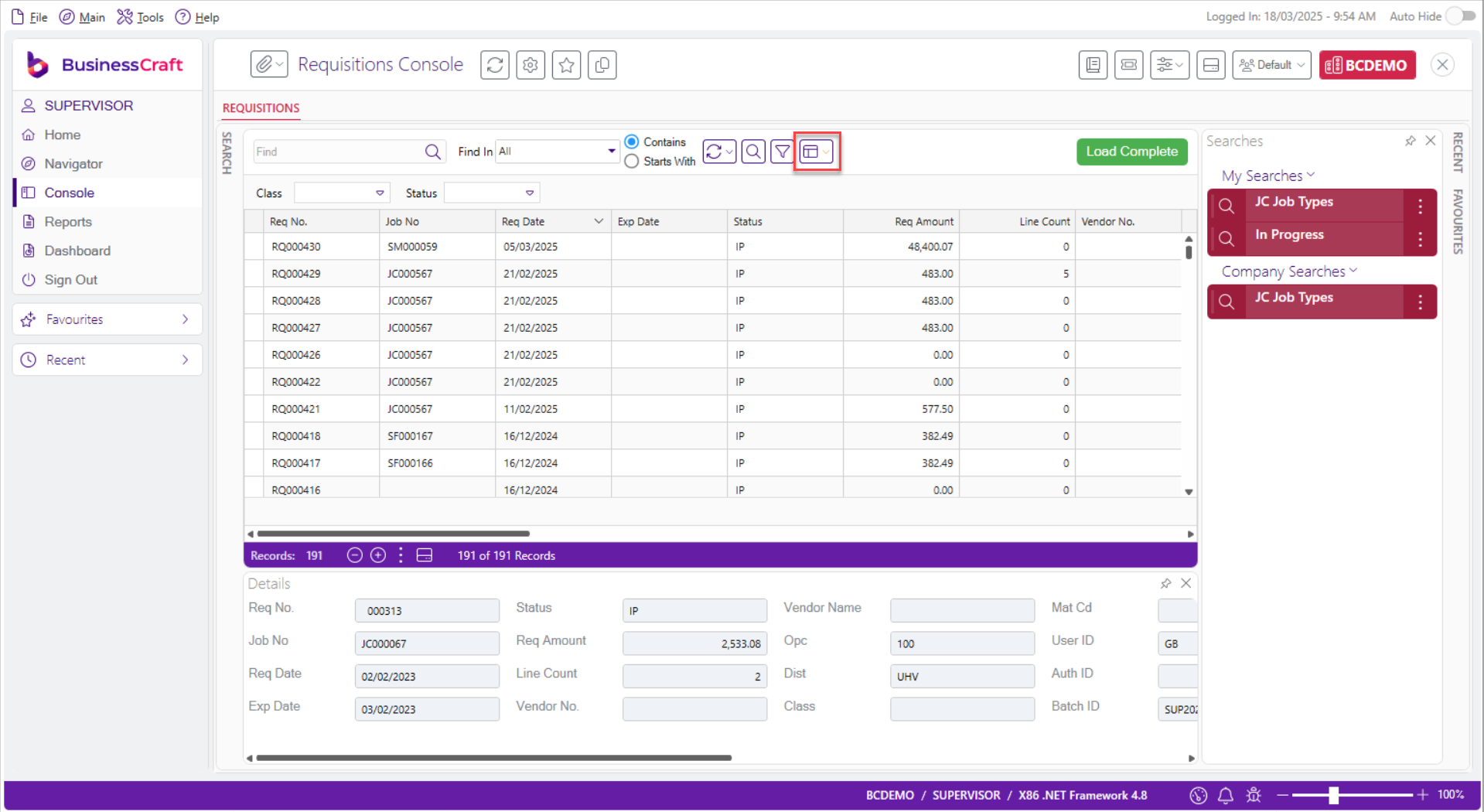
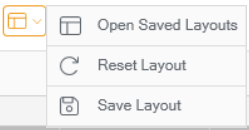
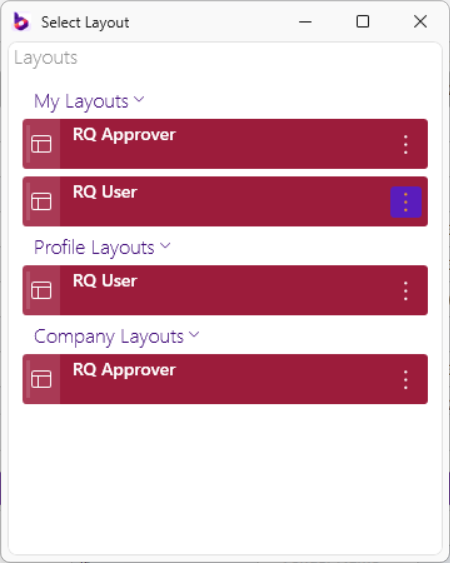
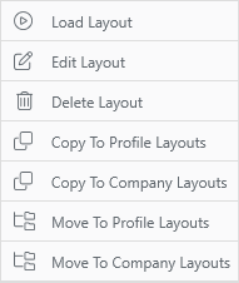
General Ledger Console
Improved General Ledger Console now with Movements, Trial Balance, and History Tabs: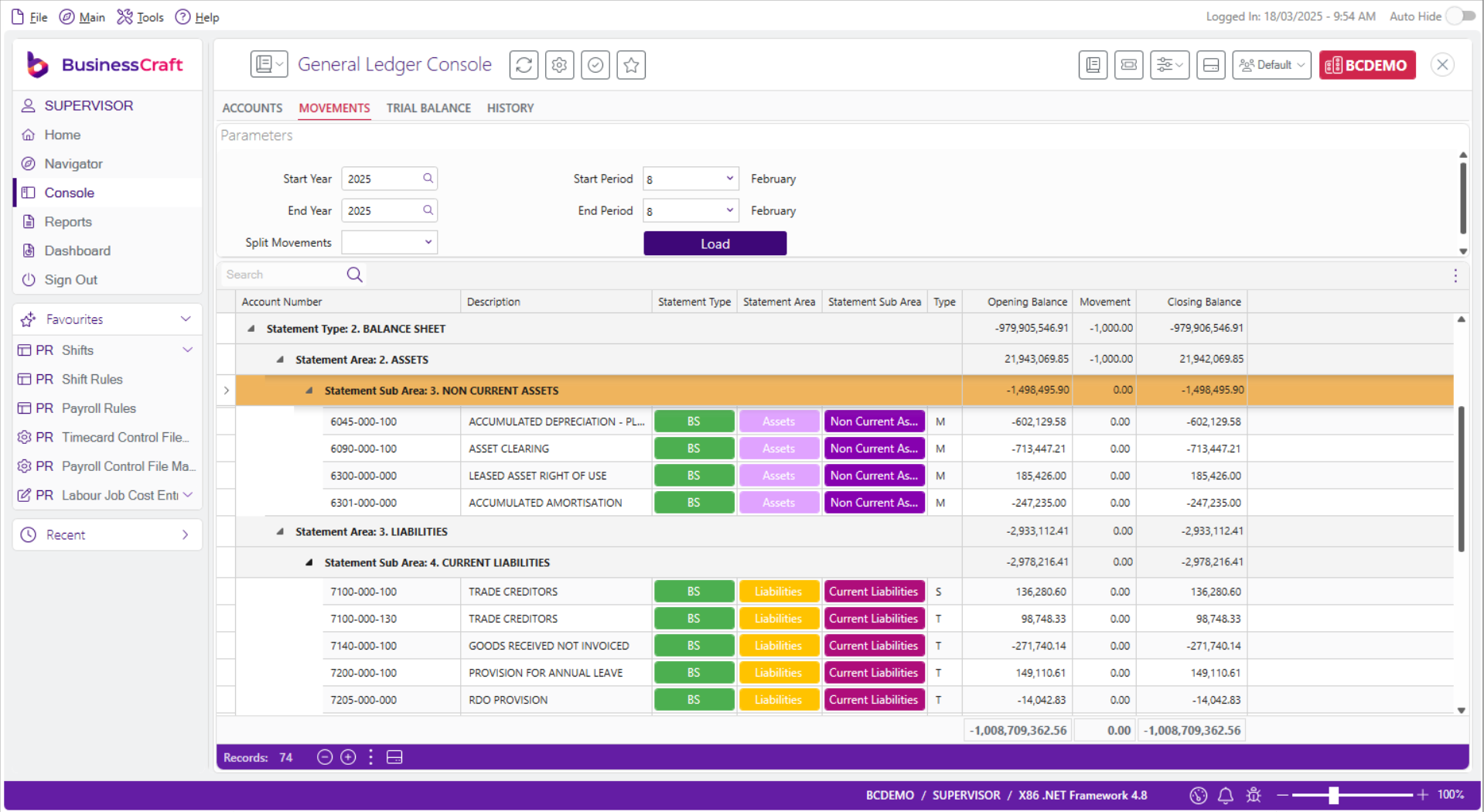
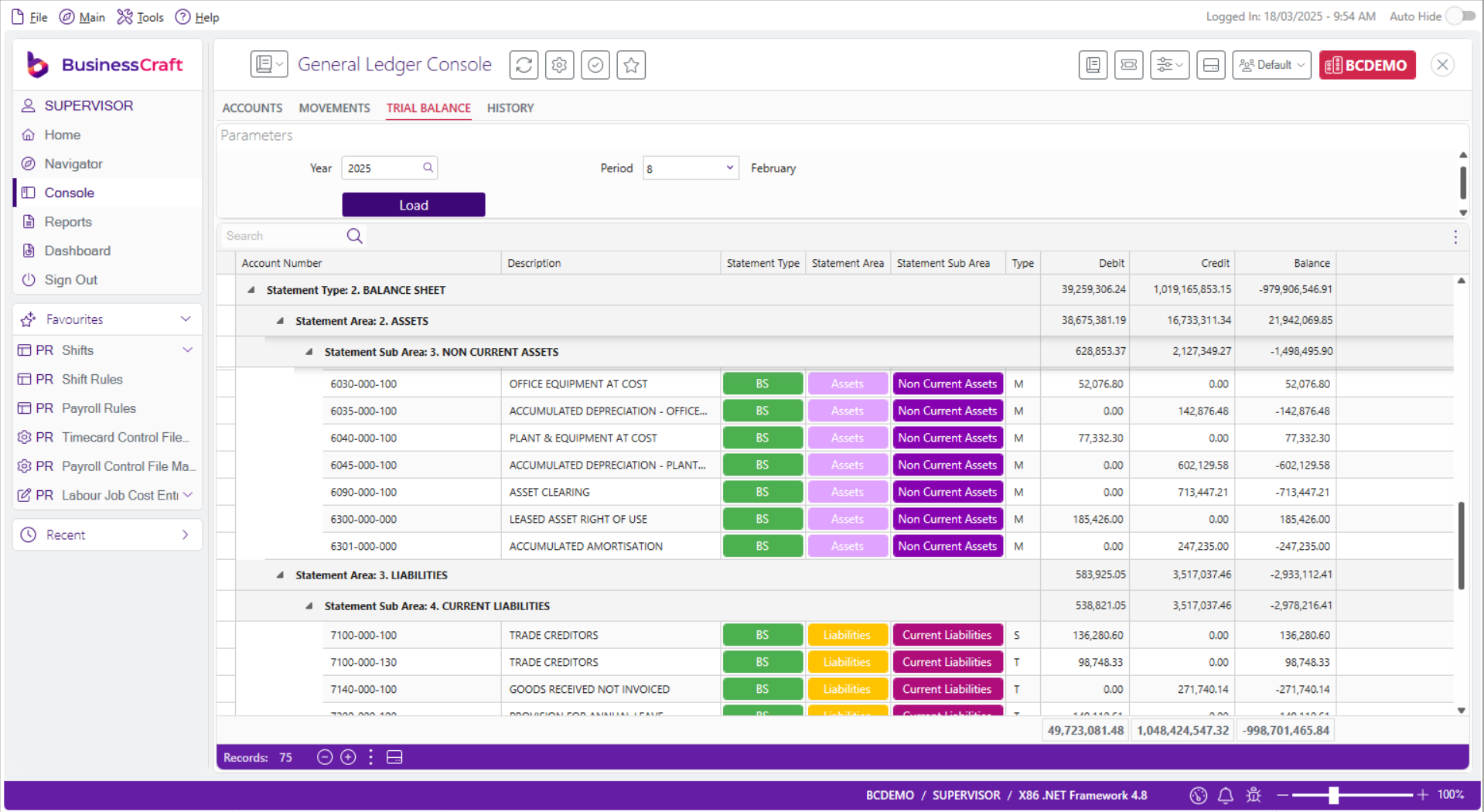
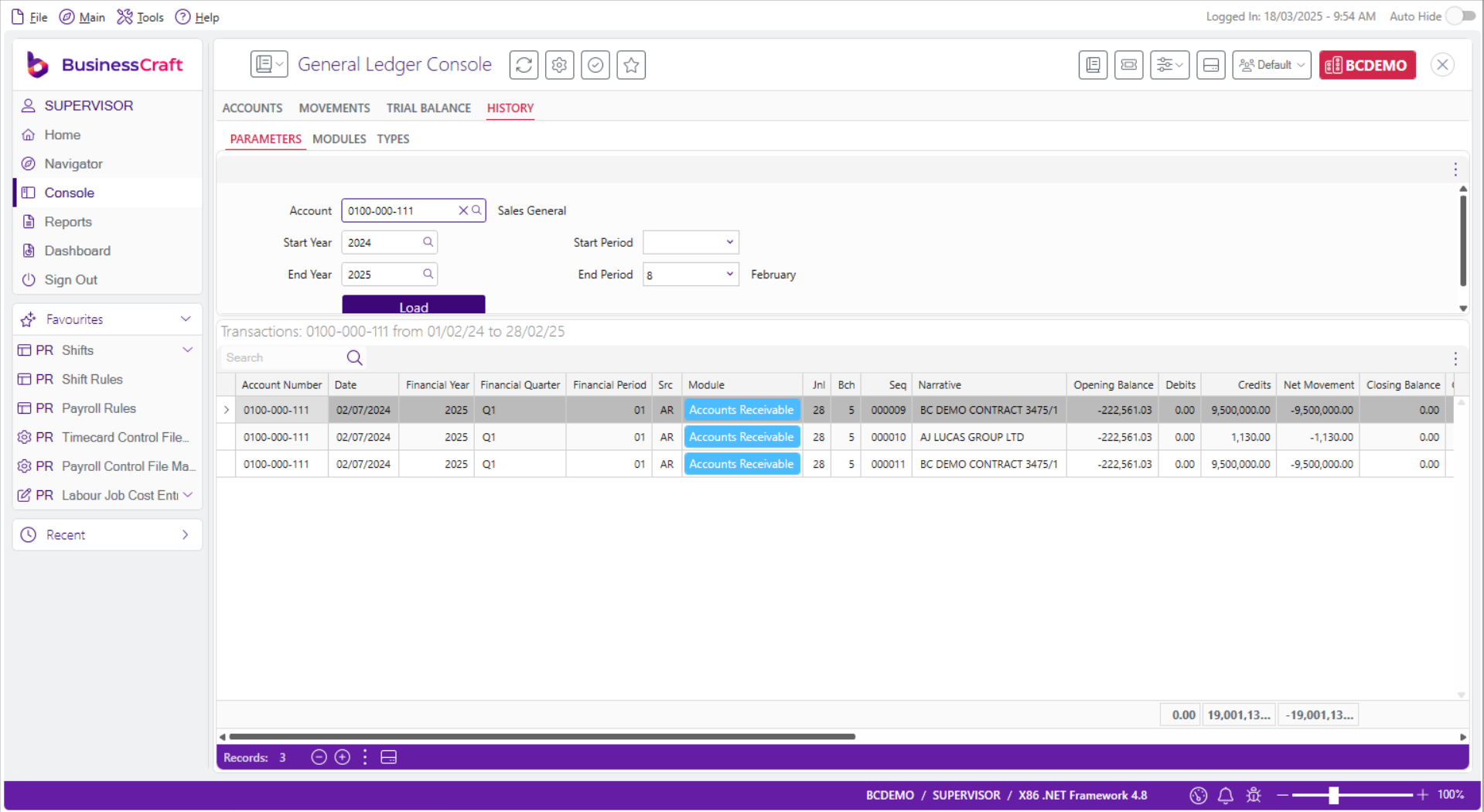
Estimating Console
In-line Editing is now available in both Production and Sales Estimating views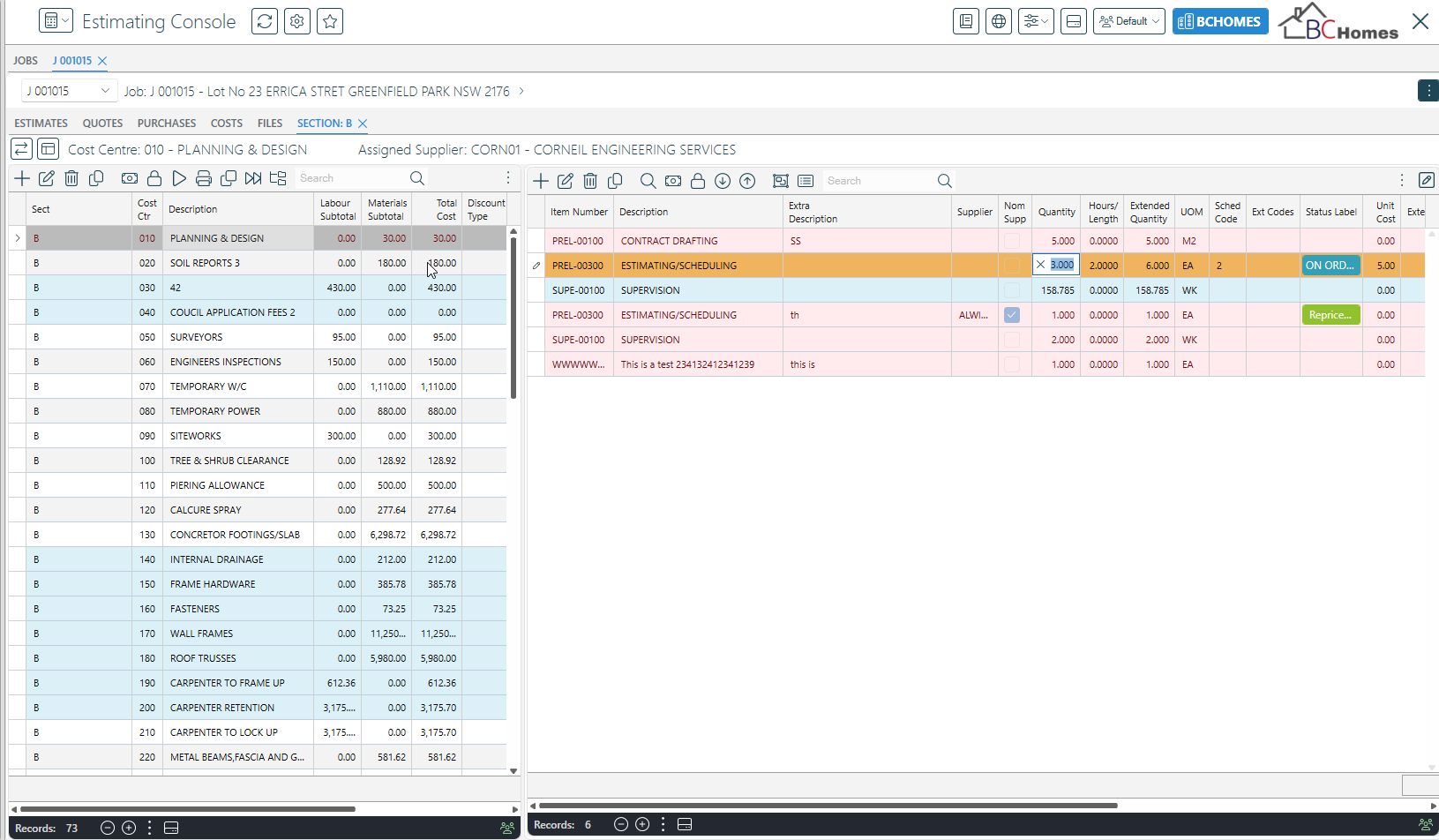
Contracts Management Console - Maintain tab
Wherever possible, data in fields on the Maintain tab can be edited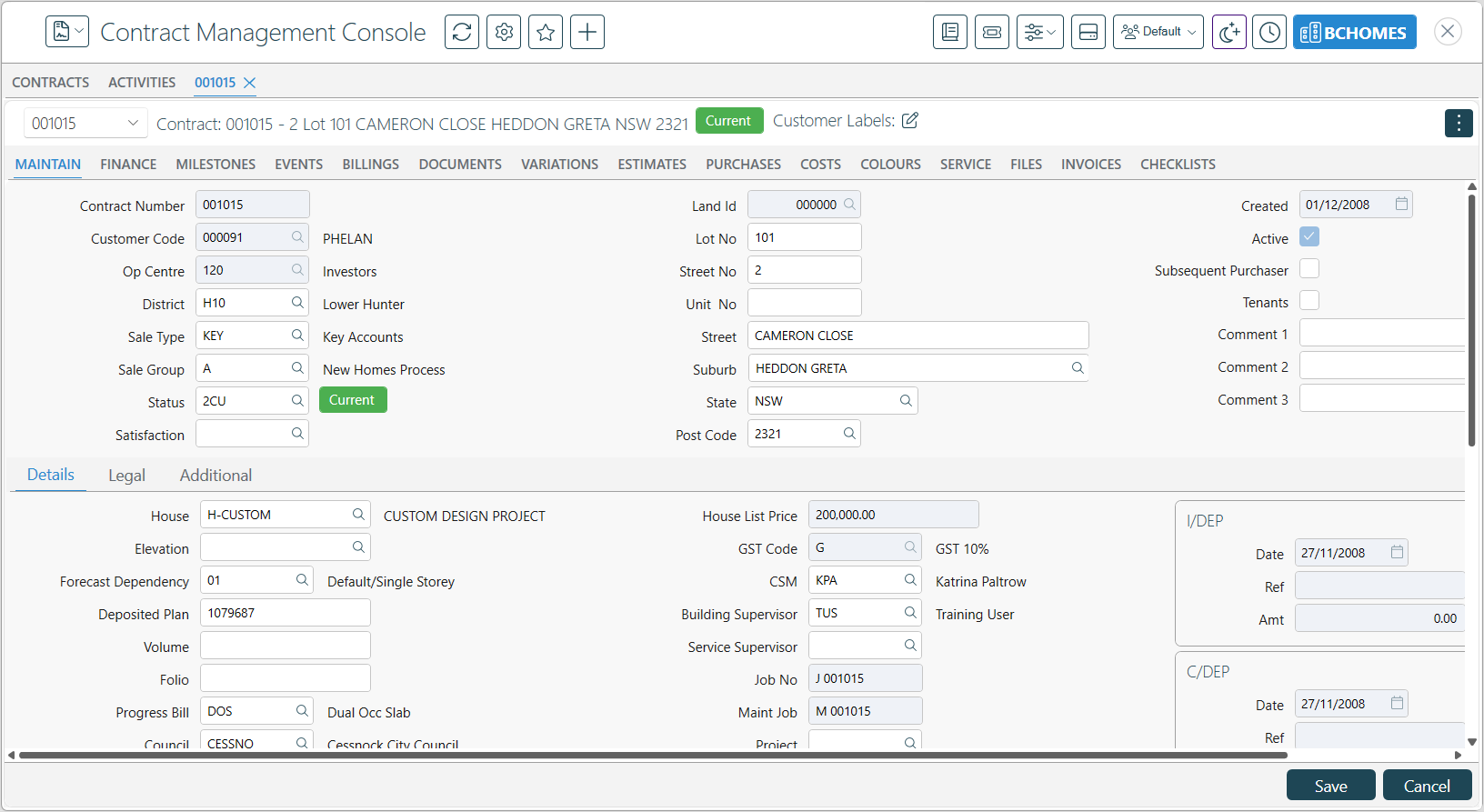
Shortcuts Menu within Contract View
Three vertical dots in the top right-hand corner of a contract in the Contract Management Console now provides access to the following shortcuts: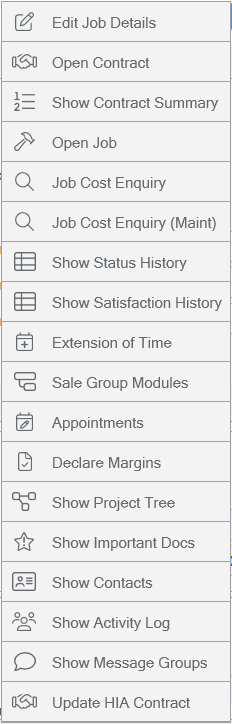
Contracts Management Console – Extra Information
Use Extra Information to add fields to be maintained as if they are standard Contract fields on an additional tab within the Maintain tab of the console with lookup options if needed: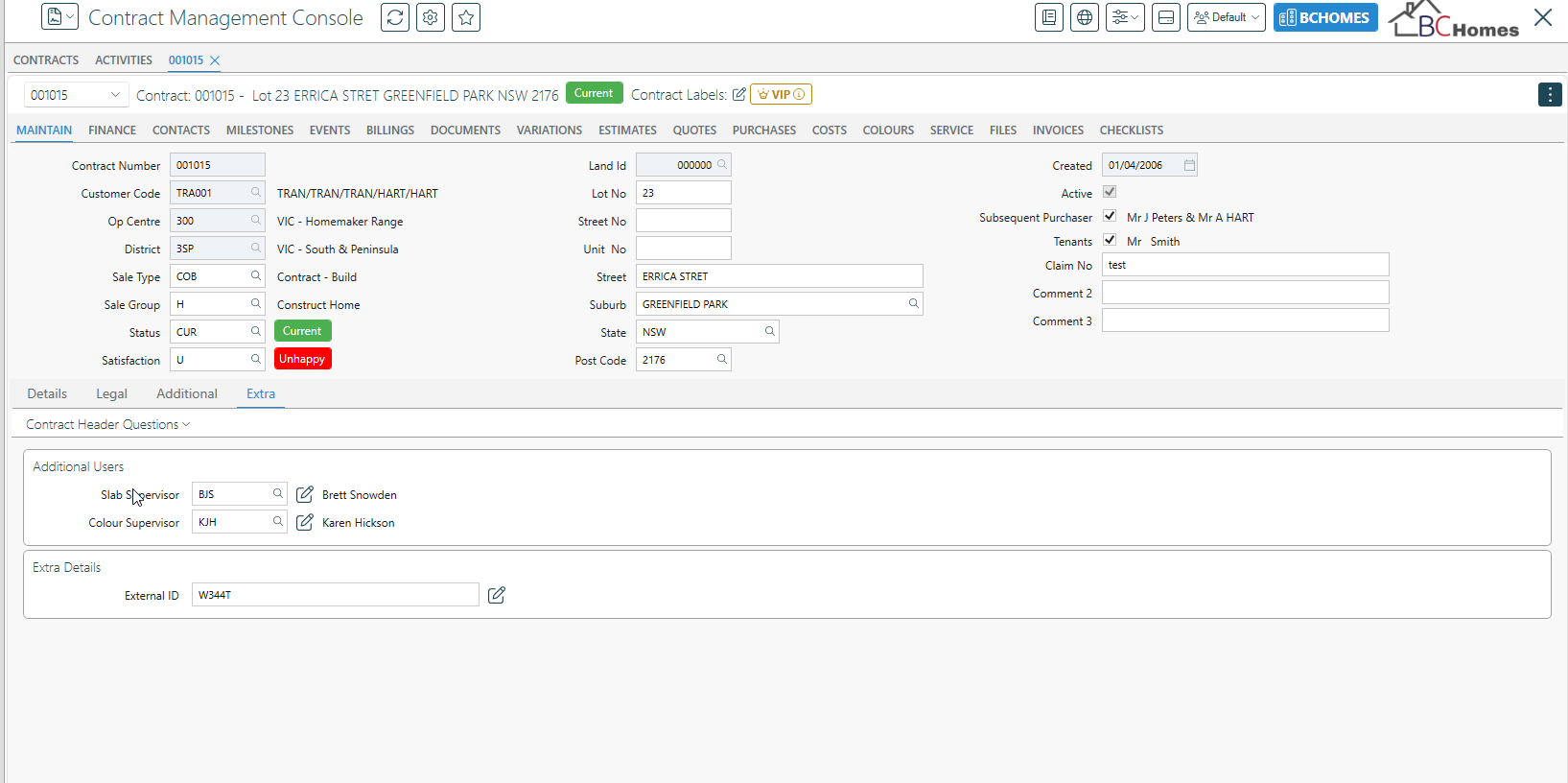
Contract Management Console – Contacts Card View
View and edit Contacts (Customer, Tenant, and Subsequent Purchase) in a Card View style Tab (may need to be switched on in Console Template Settings):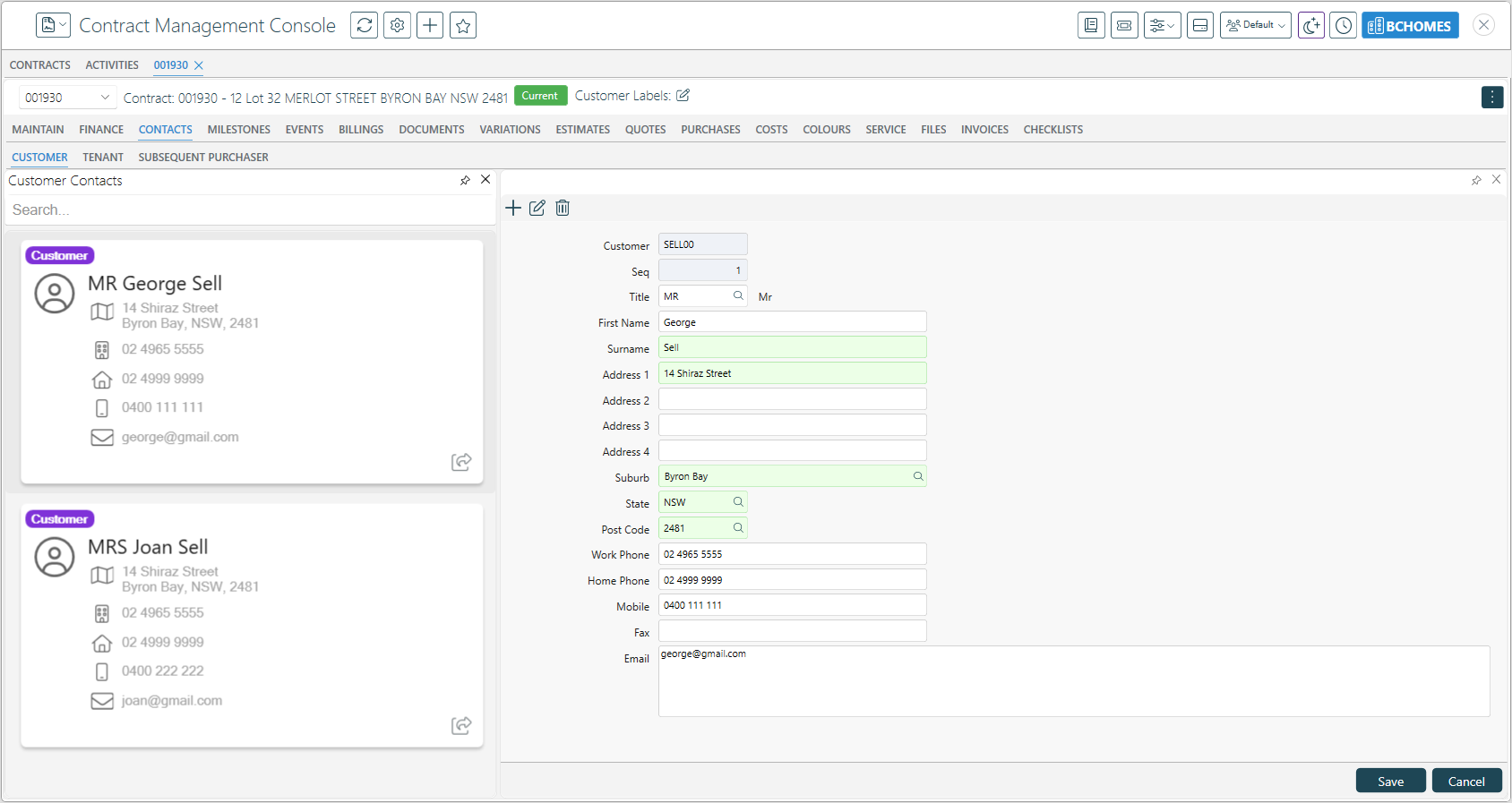
Contract Management Console – Progress Billing Card View
View and edit Progress Billings in a Card View style Tab – note Search option to find billings quickly: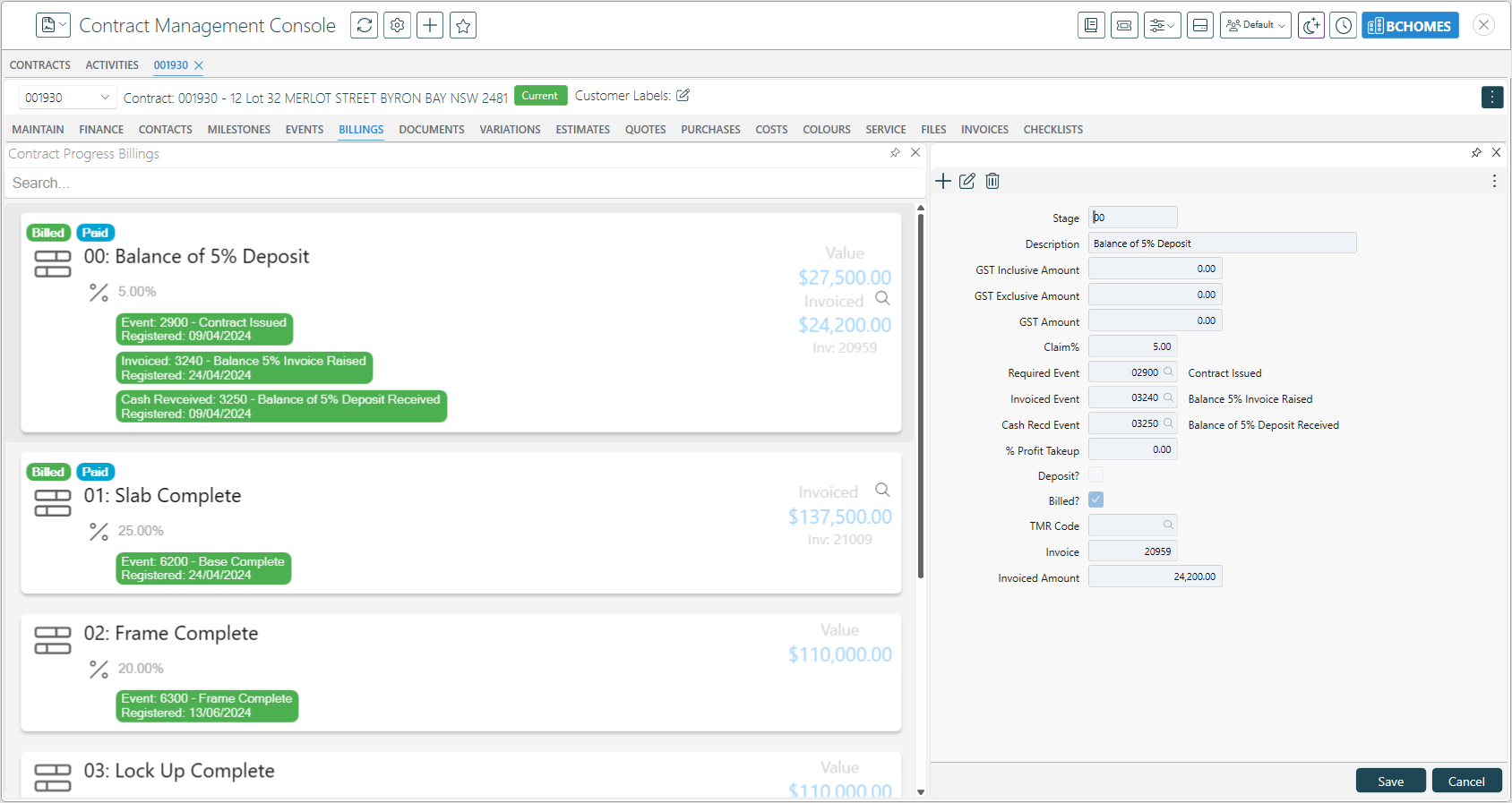
Contract Management Console – Activity Log
Use the shortcuts icon and select Show Activity Log to see a chronological log of event activity, The log can be filtered, pinned, refreshed, and exported as needed: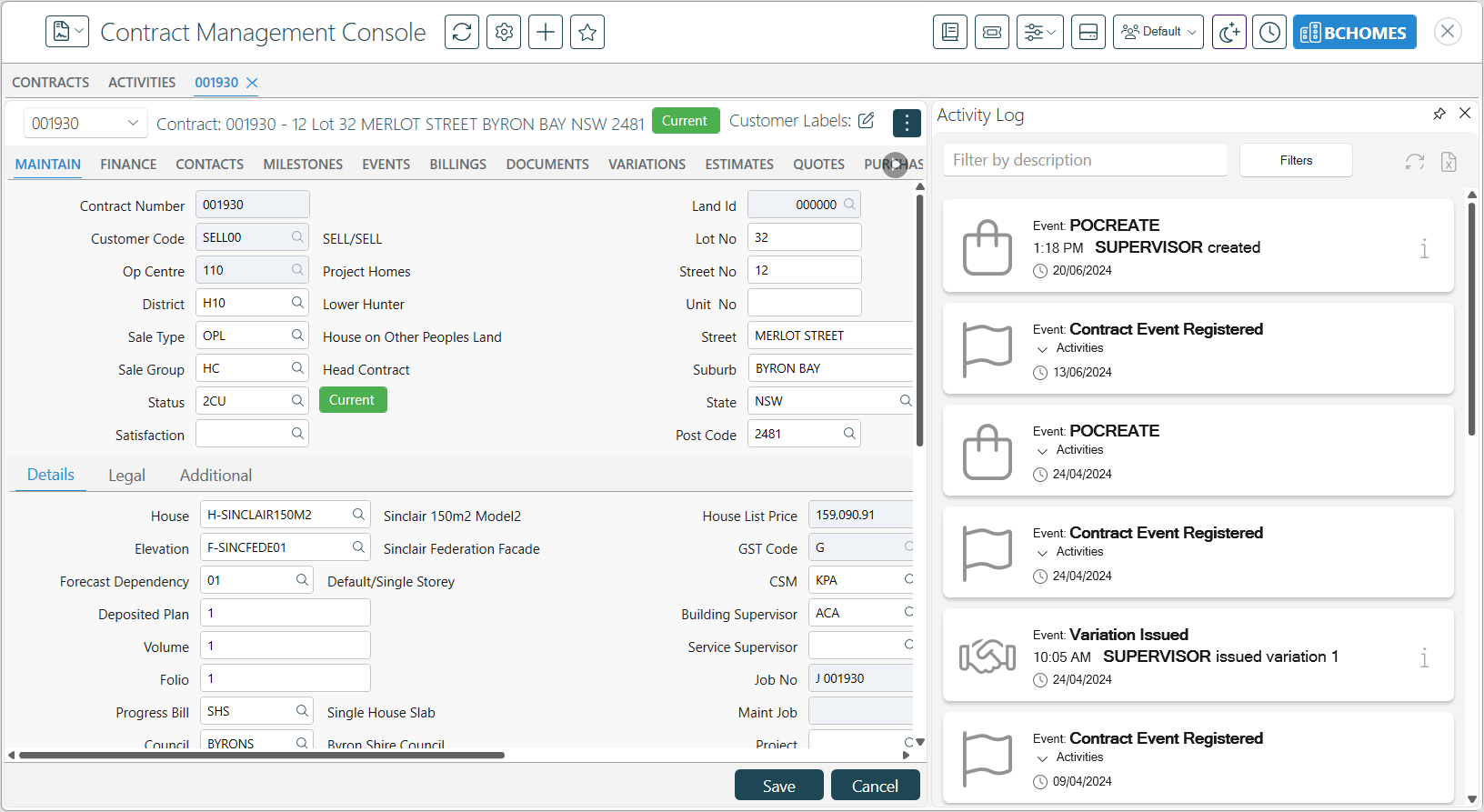
Search bar moved into toolbar in Console Grids
Wherever practical, the Search option has been moved within the Toolbar to save space: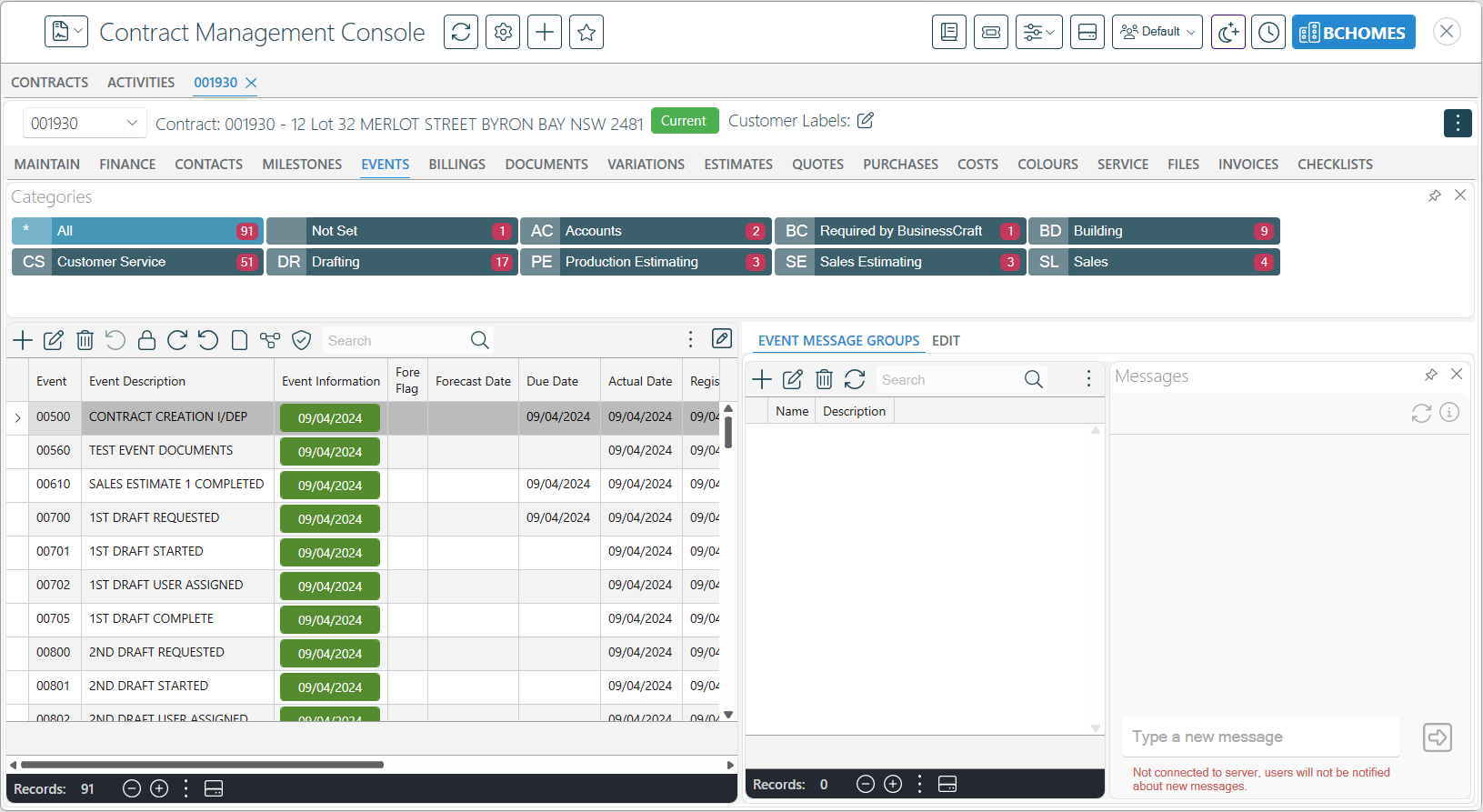
Administration Tools
Environment Variables
Redesigned screen with searching/filtering abilities to easily determine current setup for Users/Groups/Companies. Duplicate detection, specific login configuration.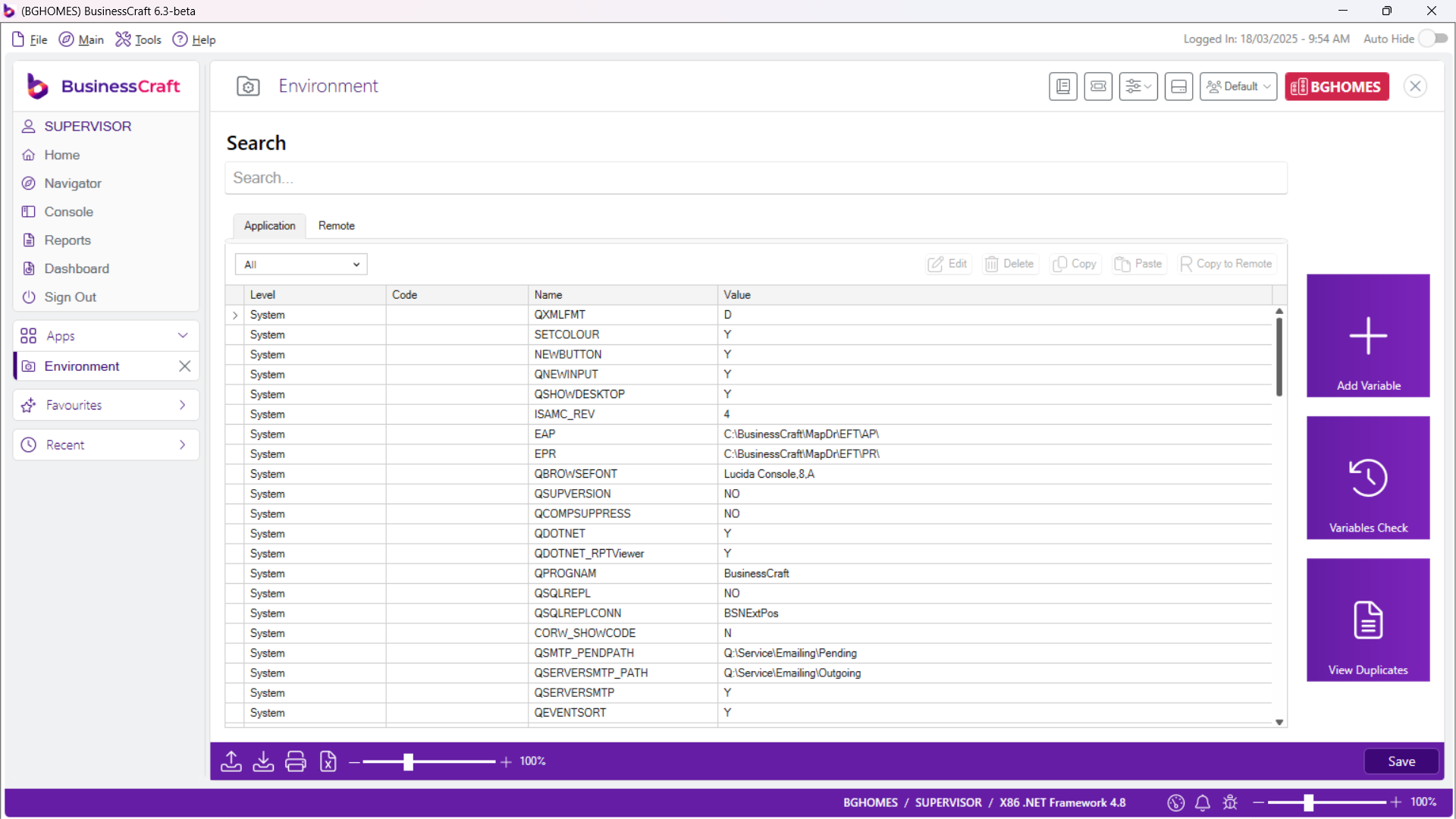
Data View
Select Statements to access data without ODBC and allow for inline editing for System Administrators to correct data without need to export/import.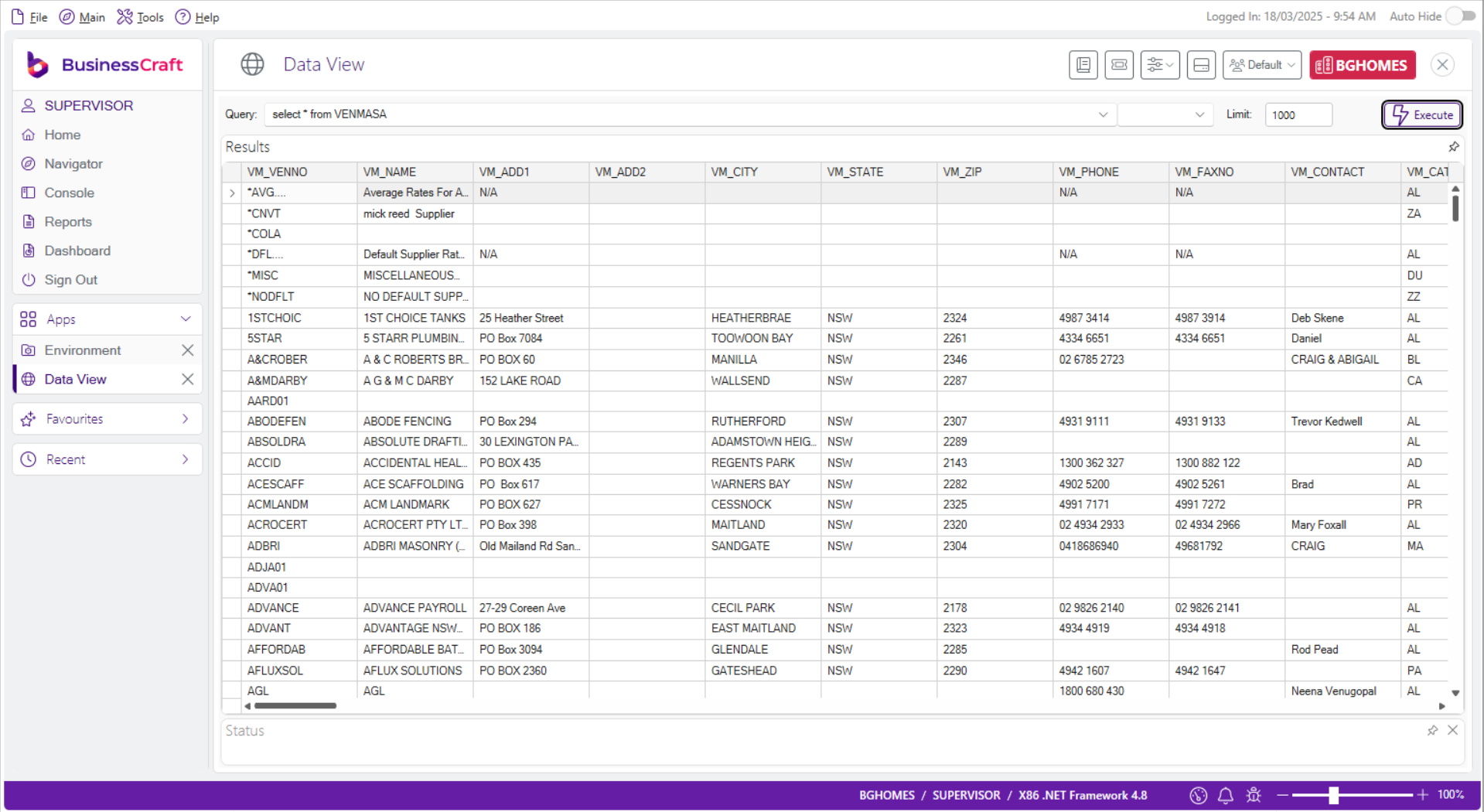
Table Import
Use Table Import to view and prepare imports into specified tables: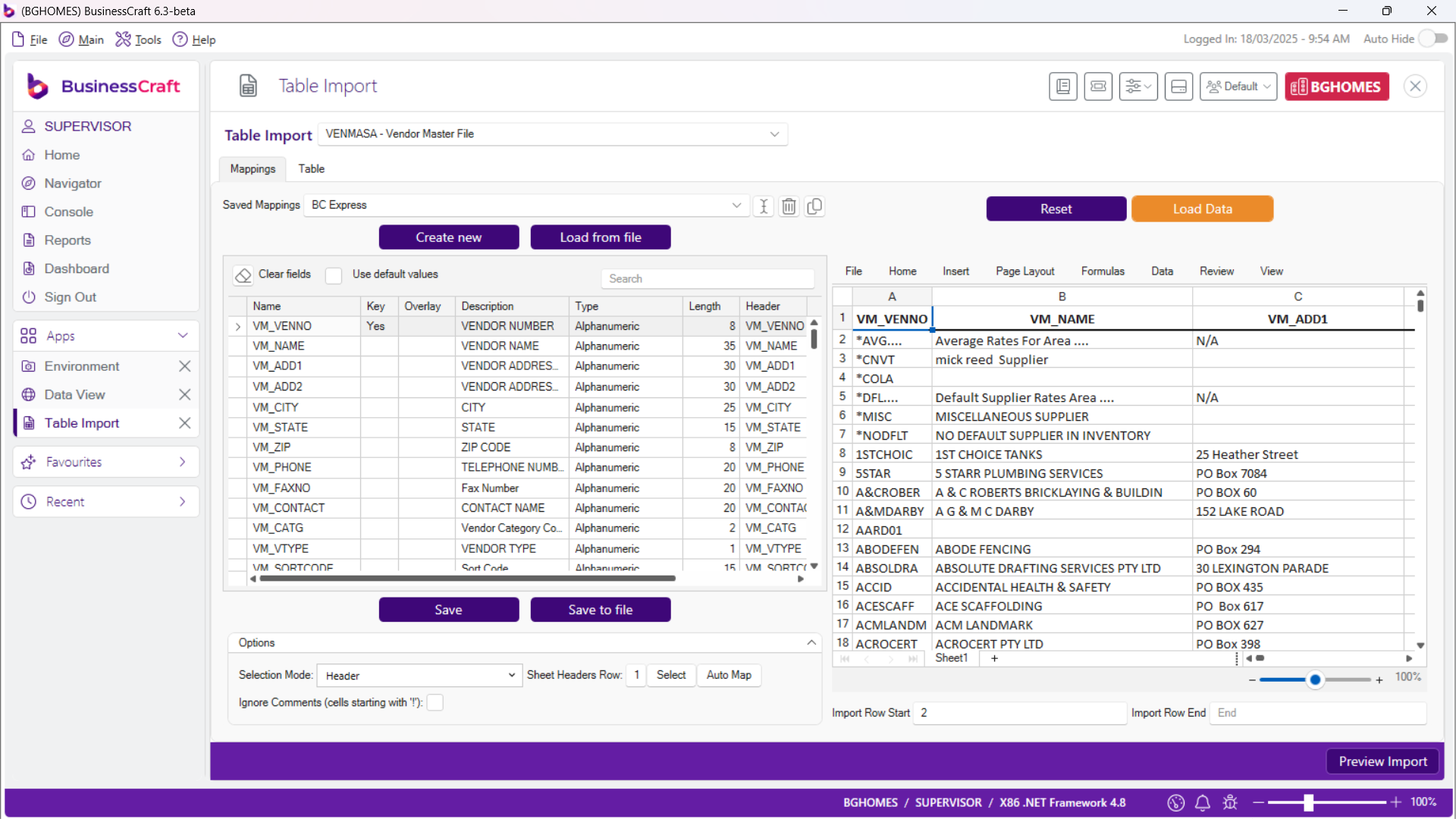
xfServer Monitor
To view and manage record locks within BusinessCraft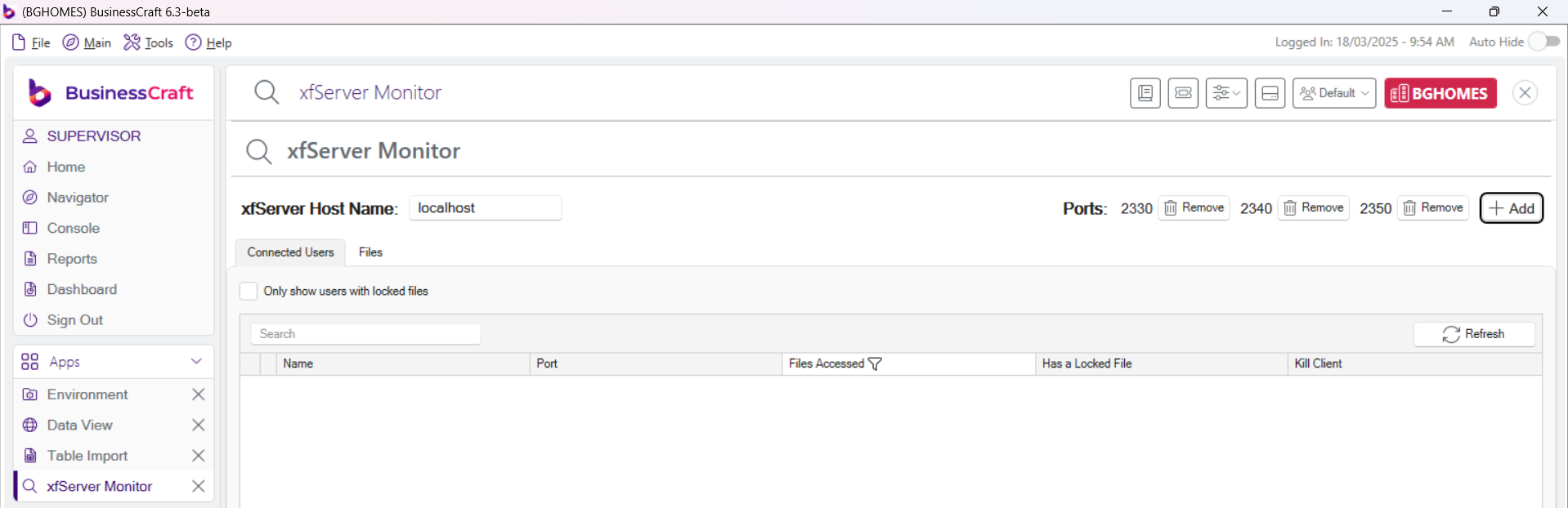
Security Setup
License Viewer
Use License Viewer to view User, BusinessCraft, Synergex and Usage information: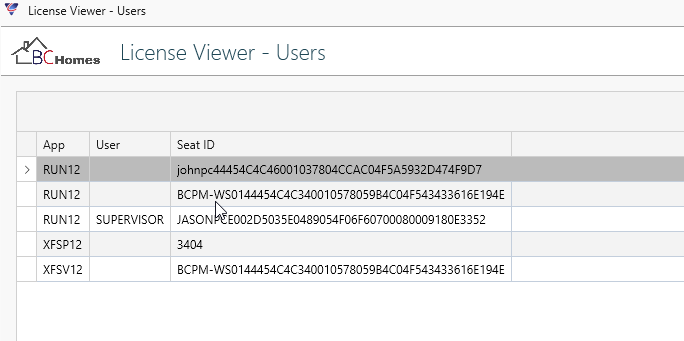
Synergex
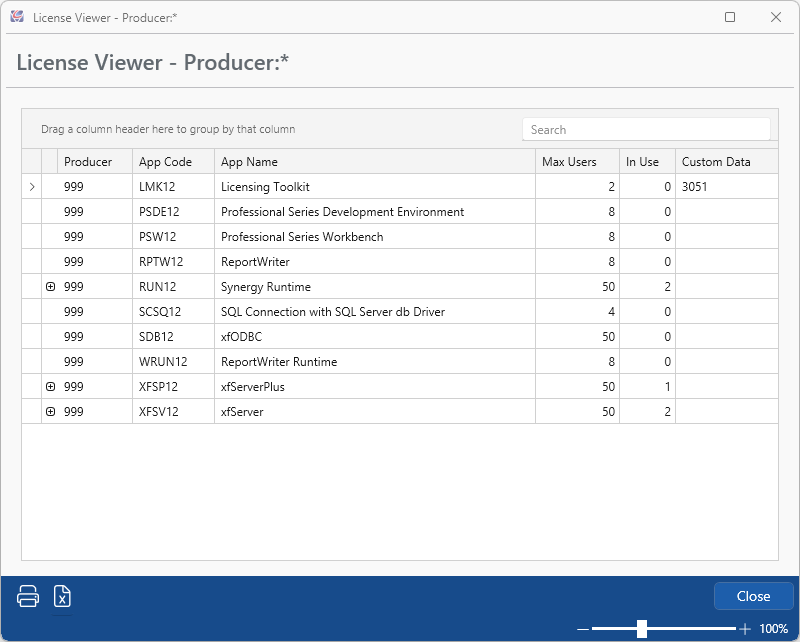
Usage
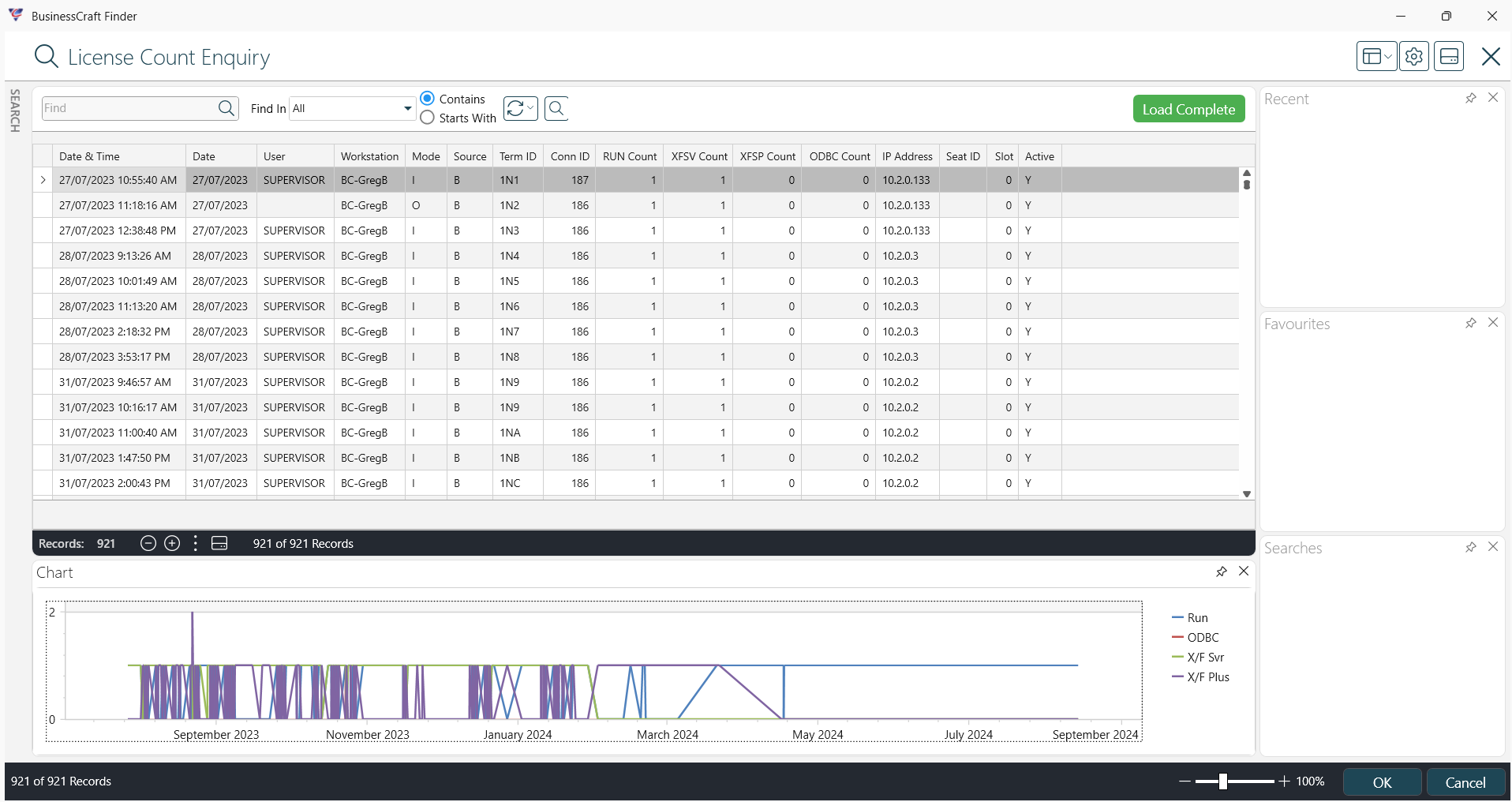
Supervisor Options
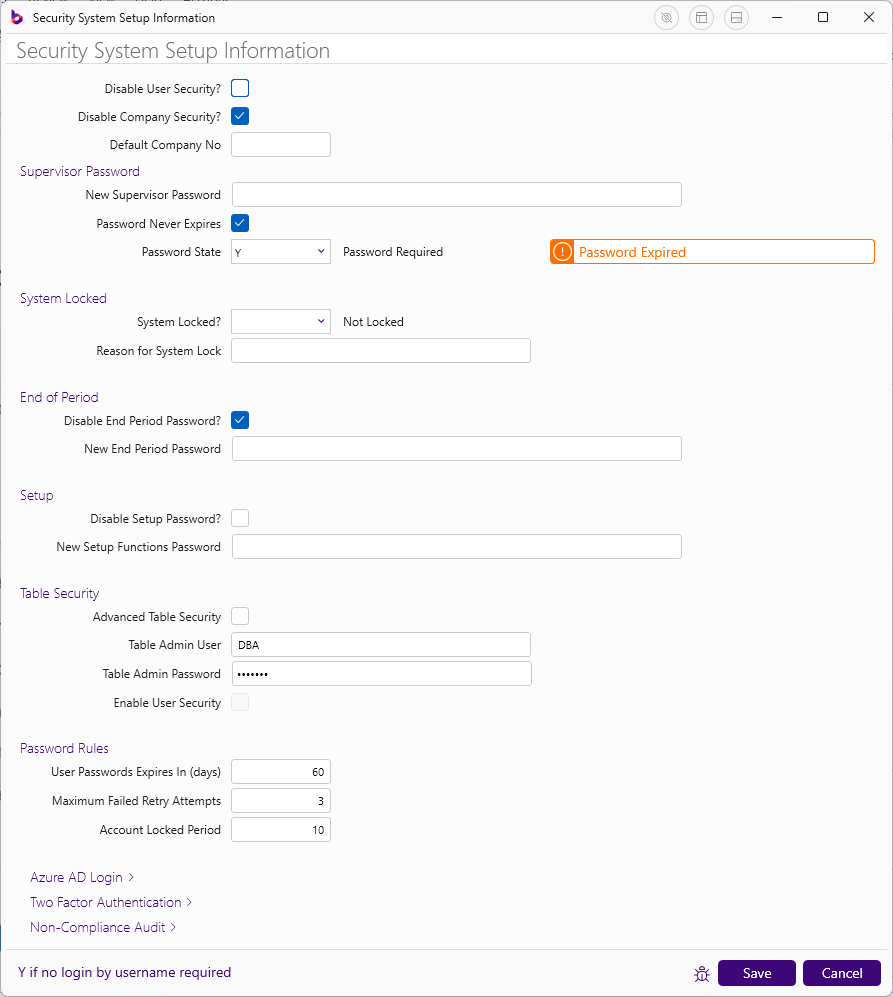
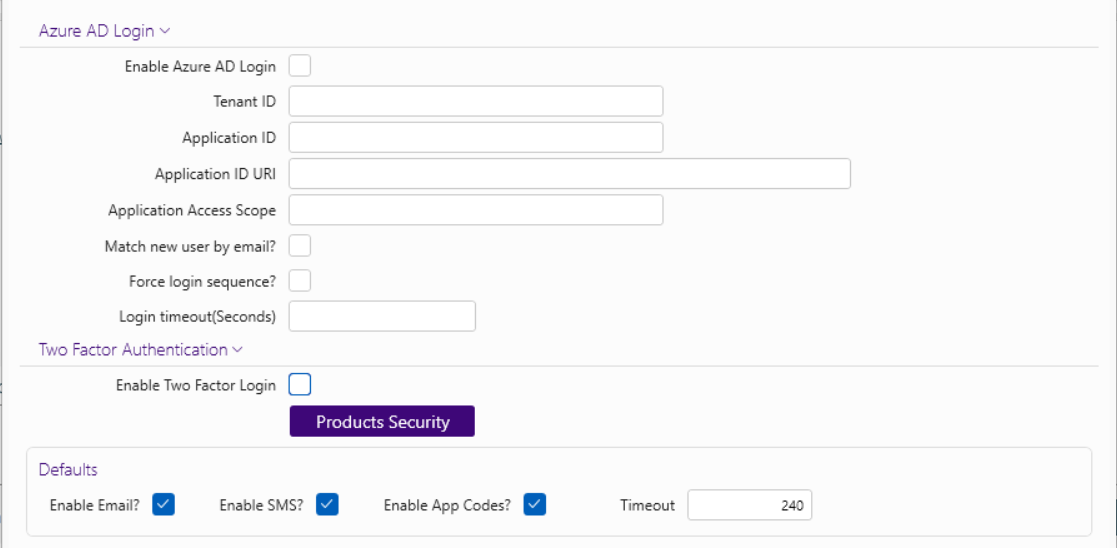
Printer Templates
New interface with additional ease of use features including PDF Signature, PDF Signature Password and PDF Open Password options for PDF File Output option: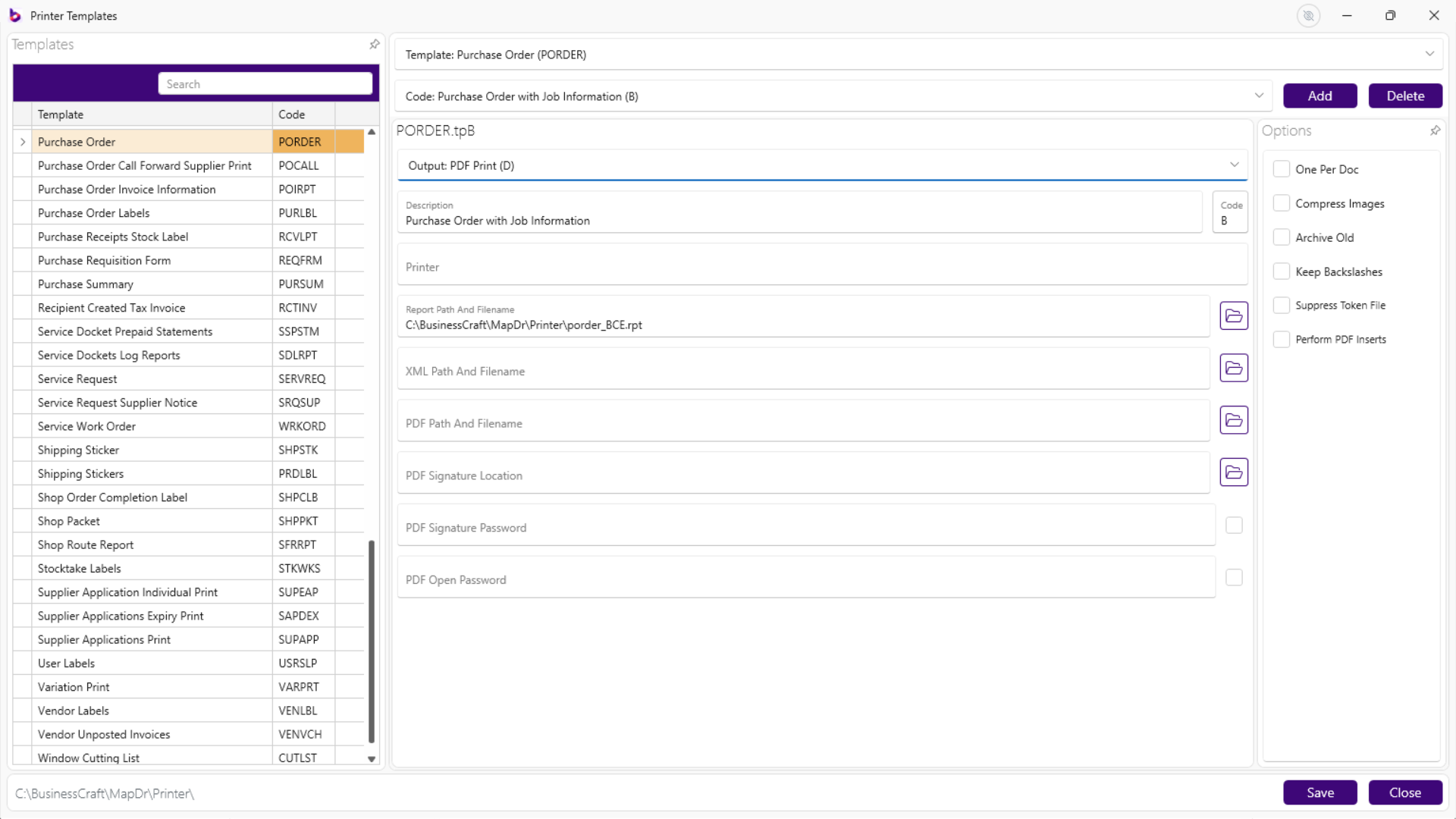
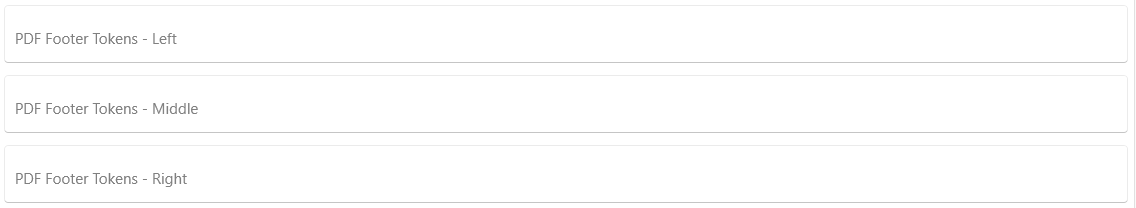
File Utilities
ISAM Load and Unload
Improved screen to increase ease of use: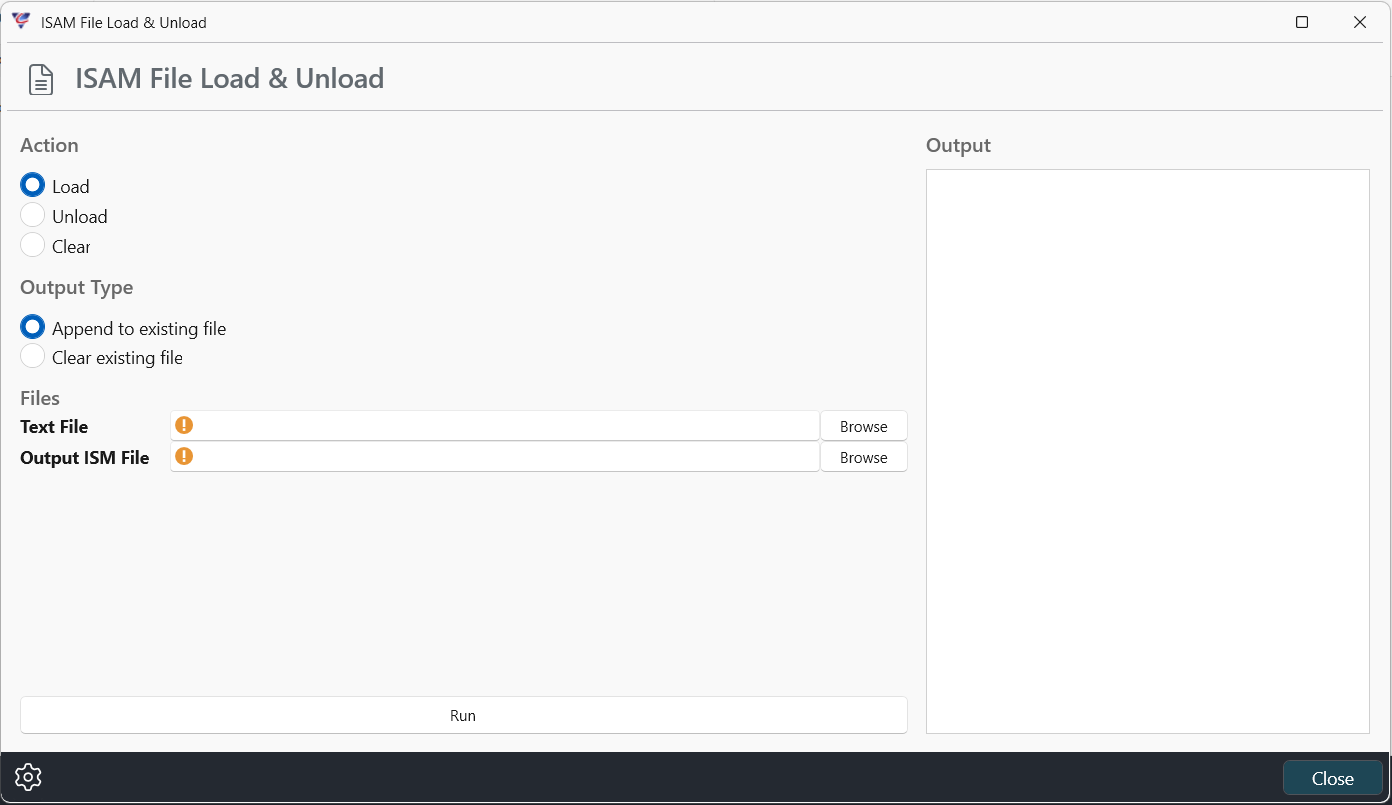
ODBC Run Tool
New capability to use SQL Statements to update data: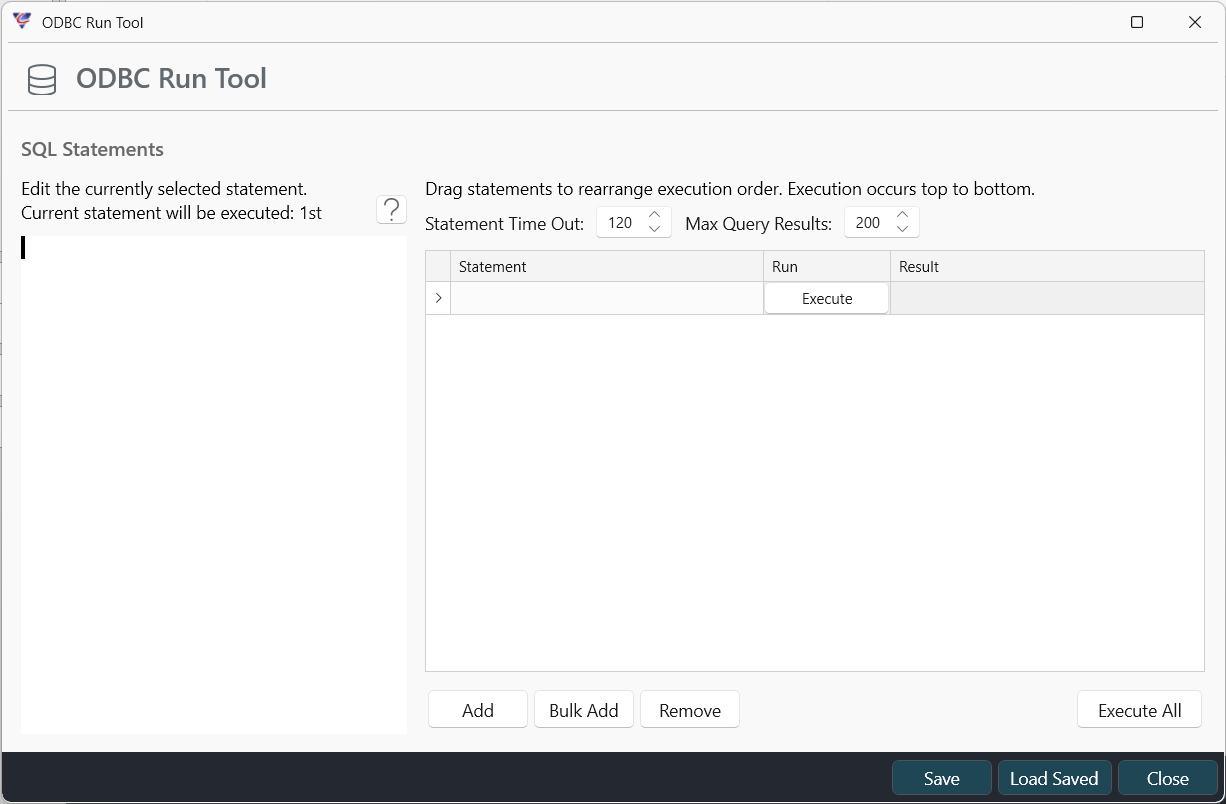
Contracts Module
Cleaner look to many screens
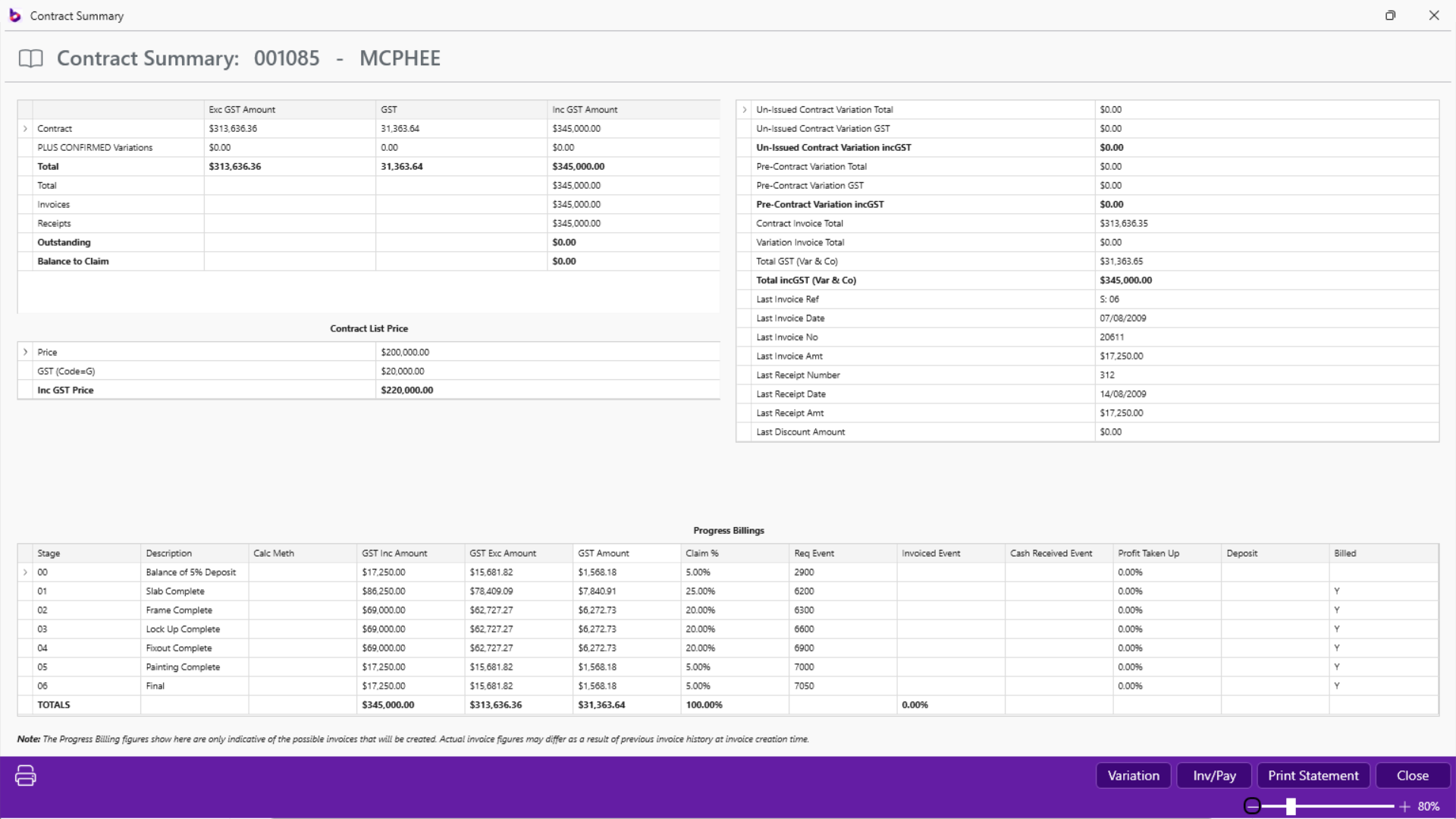
Simple Variations Option
Provides ability to quickly create and issue a variation: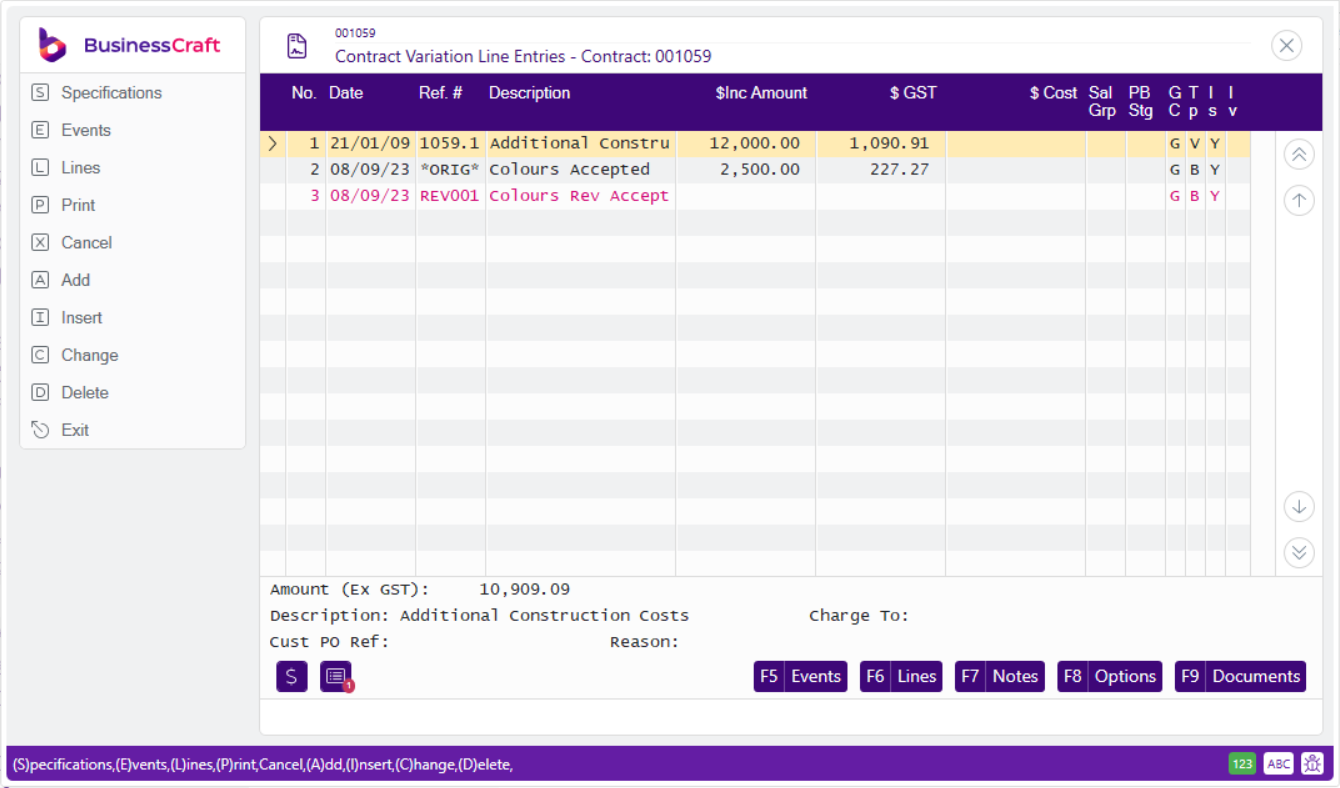
Job Costing Module
Improved Cost Enquiry
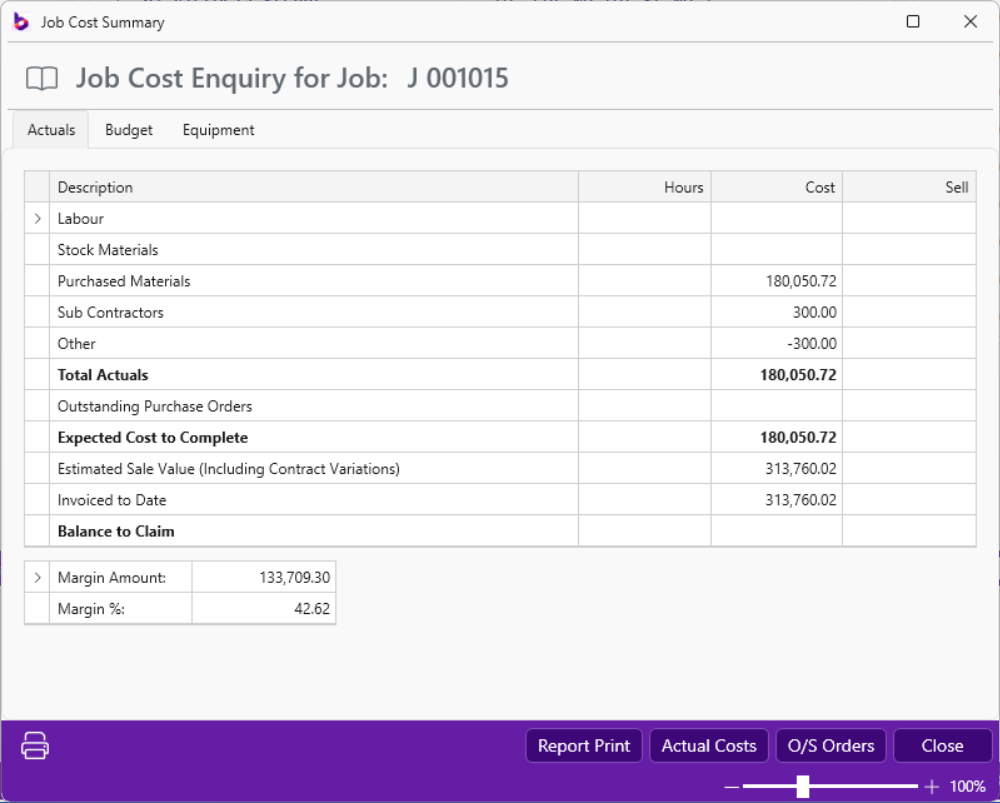
Actual Costs and O/S Orders Grids
Includes ability to view by Cost Centre or Cost Type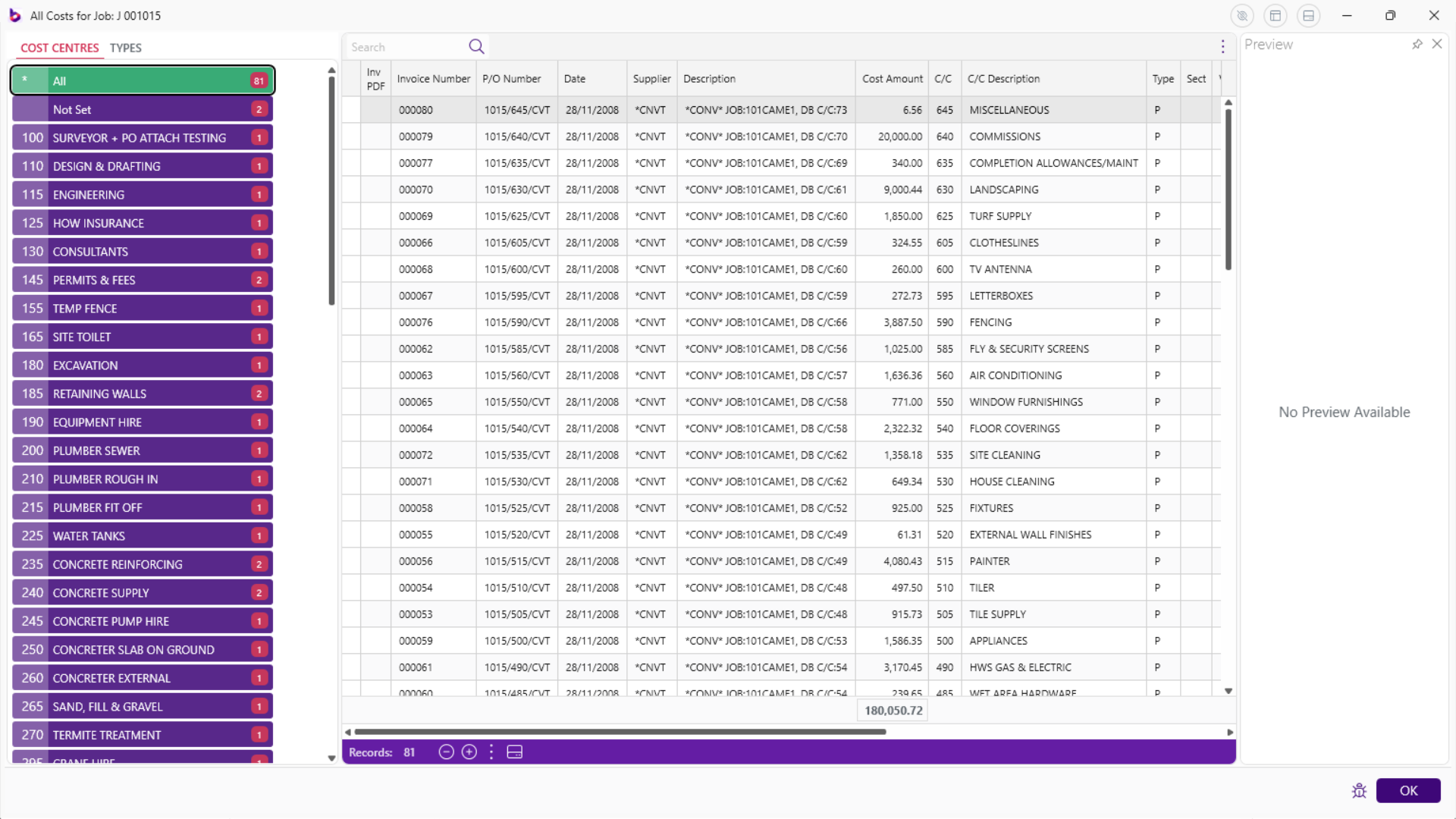
Miscellaneous Module
Users
New Company Users Maintenance screen – searching/inline editing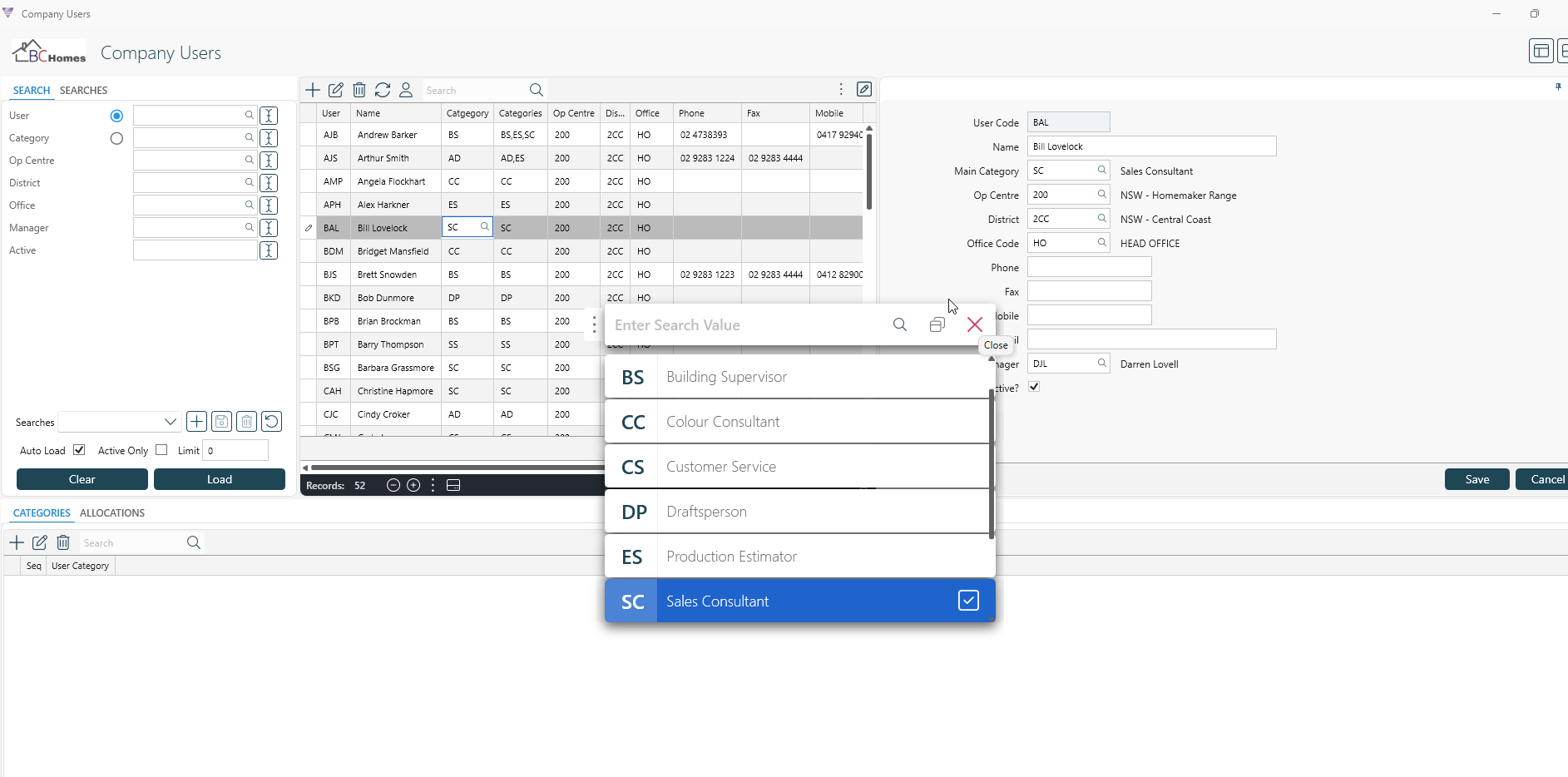
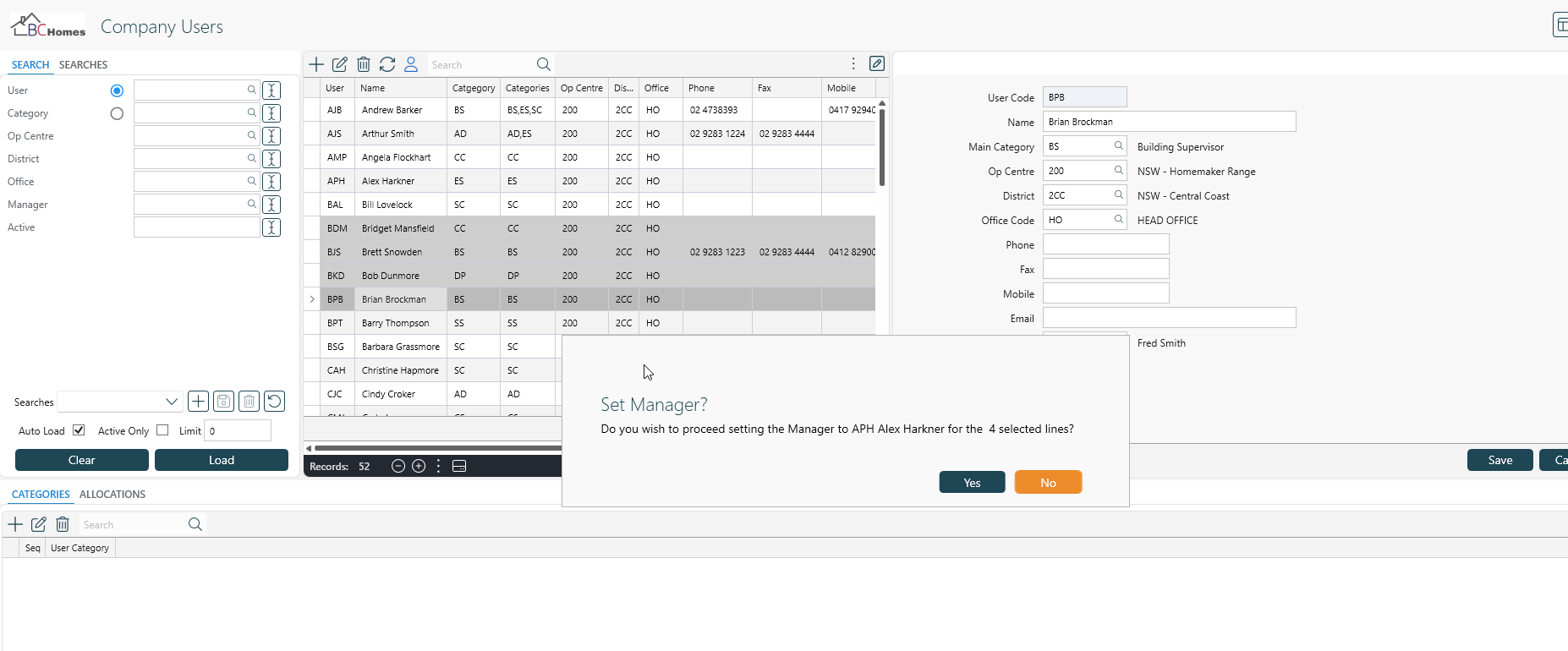
Field Sets
Now included in Contract Report Writer XML output.Tasks and Reminders
New Tasks and Reminders capability with desktop display option: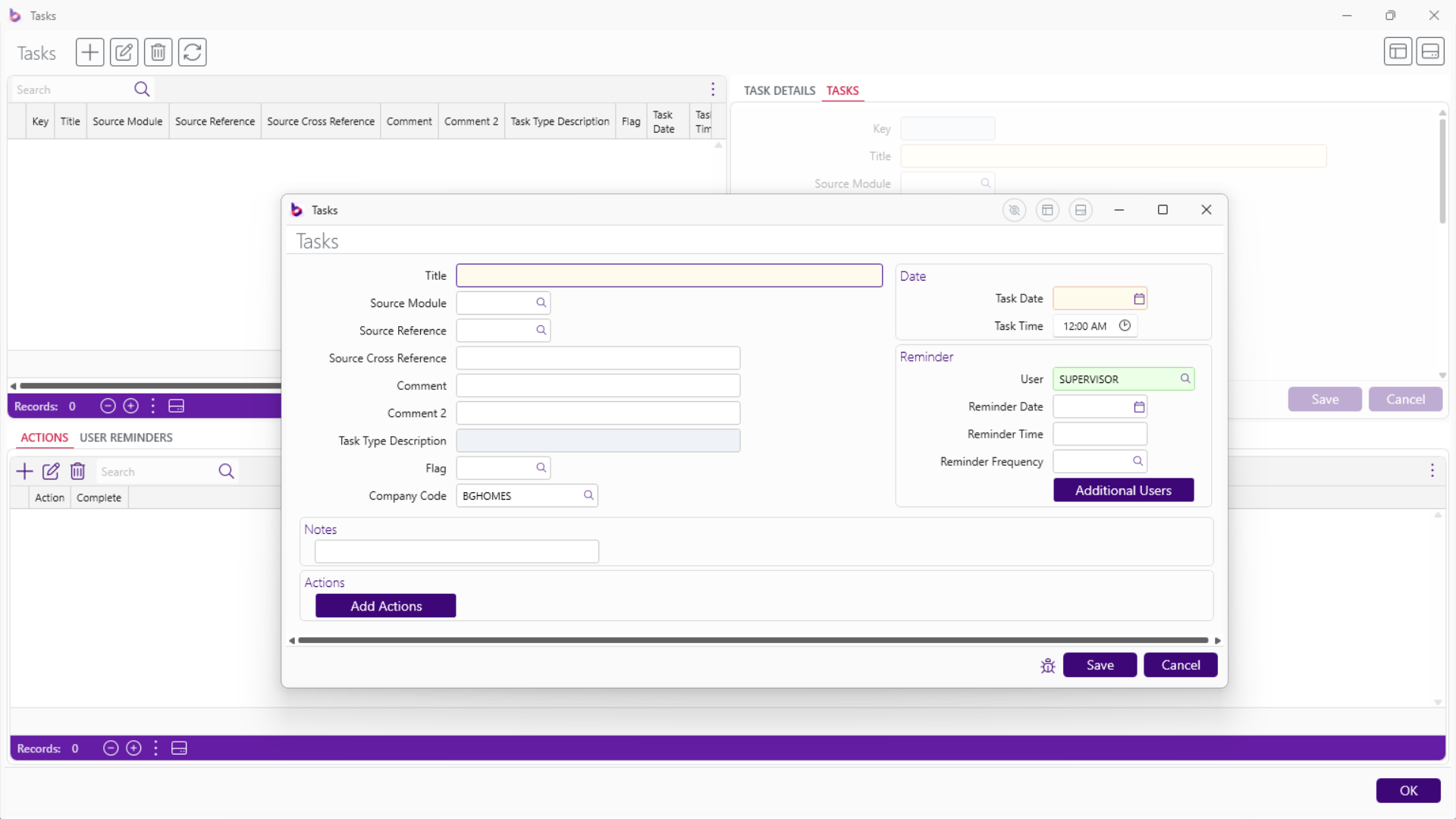
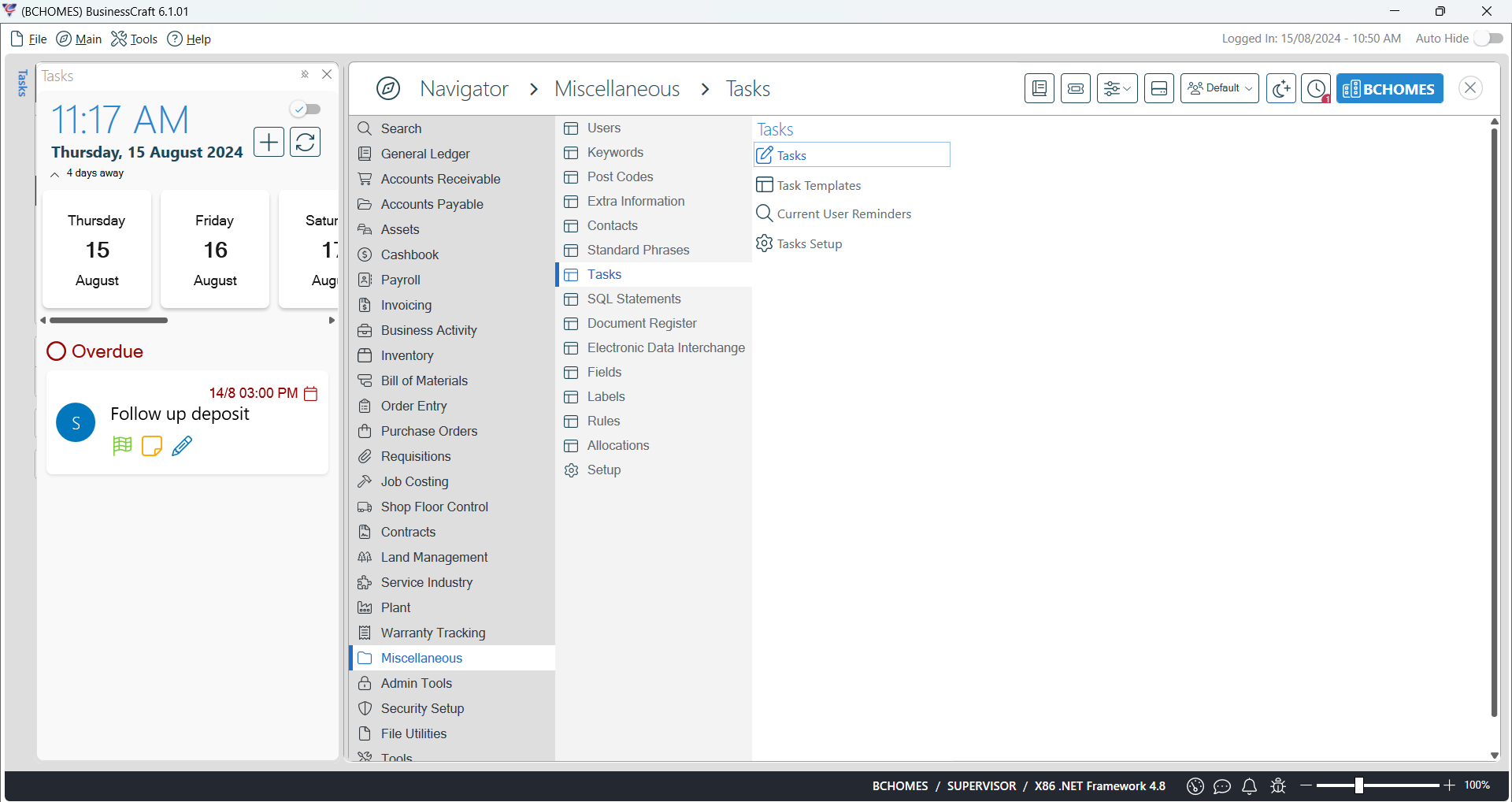
Help
About